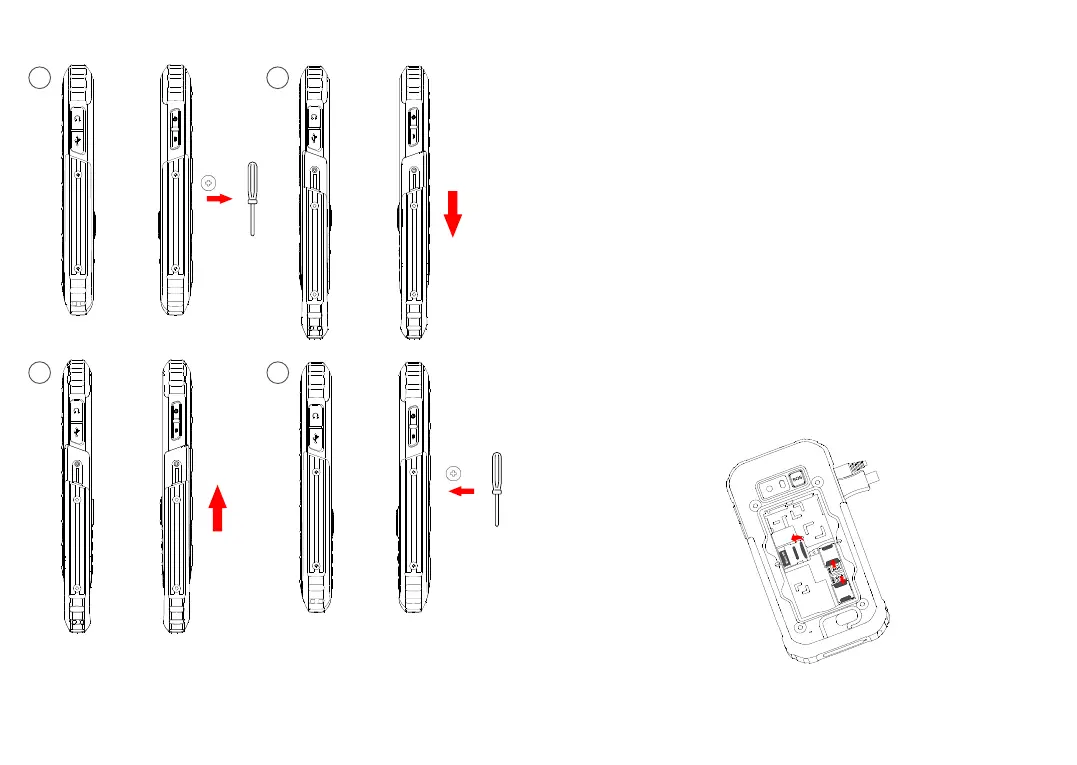9 10
Removing and installing the frame deco
*4
*4
1 2
3
4
Inserting or removing the SIM/micro SD card
Place the SIM card with the chip facing downwards and
slide it into its housing. Make sure that it is correctly
inserted. To remove the card, press it and slide it out.
Power off your phone before inserting or removing the
SIM/micro SD card.
Charging the battery
Connect the battery charger to your phone and plug
into the socket.
• Be careful not to force the plug into the socket.
• Make sure the battery is correctly inserted before
connecting the charger.
• The mains socket must be near to the phone and
easily accessible (avoid electric extension cables).