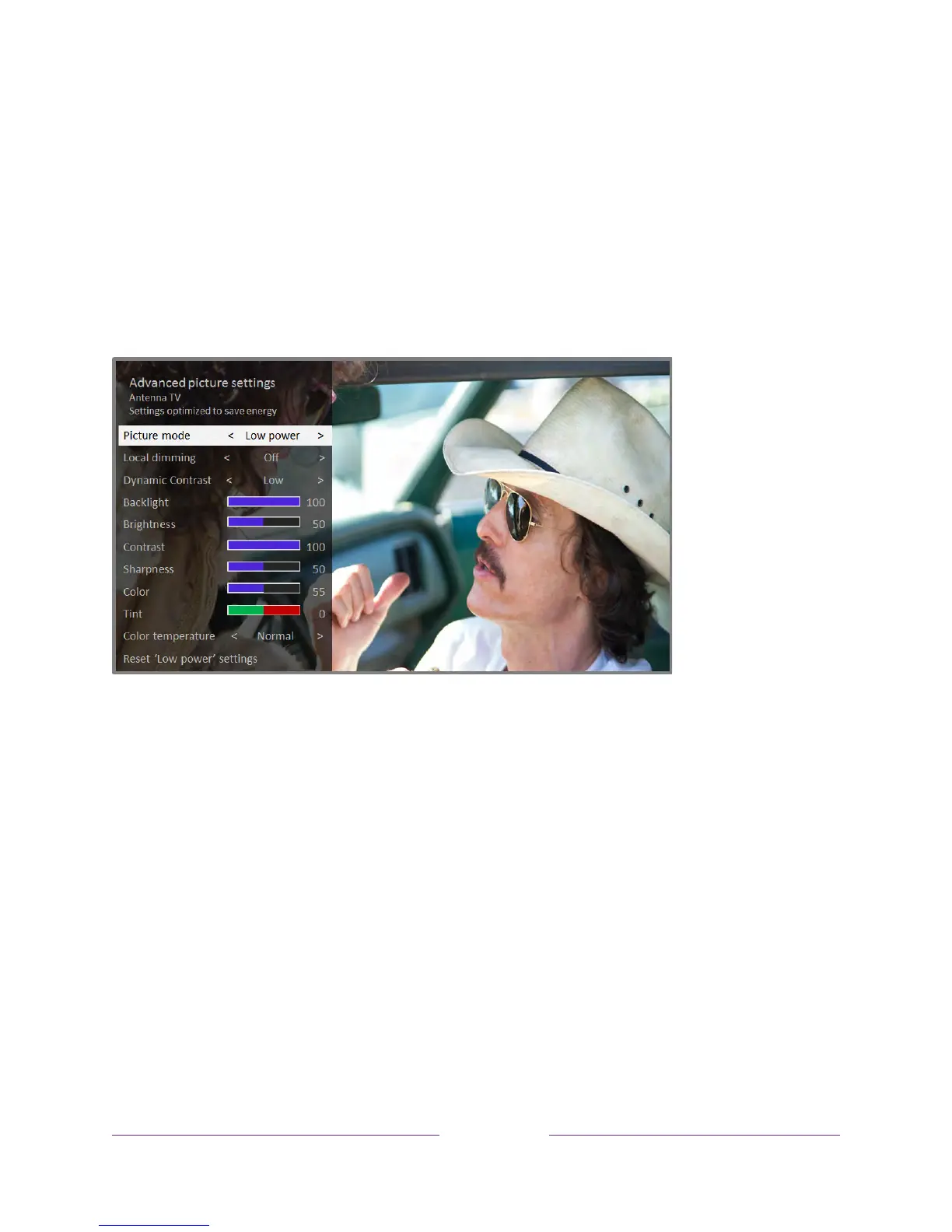Activate Find Remote
• If your TV has a joystick-style control, press to the Left or Right to open the
Inputs menu, and then press Right to scroll down to Find Remote.
• If your TV has a column of labeled panel buttons, press the INPUT button to
open the Inputs menu, and then press the INPUT button again until you highlight
Find Remote.
A moment or two after highlighting Find Remote, the Roku Enhanced Voice Remote
starts playing your selected Find Remote sound to let you know where it is hiding.
The sound automatically stops after a minute, or after you find the remote and press
any button.
Changing and previewing the Enhanced Voice Remote finder
sound
Only on TVs with the Roku Enhanced Voice Remote
, you can customize the sound
your remote makes when you use the Find Remote feature. To customize the sound,
navigate to Settings > Remote > Change remote finder sound. Select the sound you want
to use from the available settings.
To preview the sound you have chosen, select Preview remote finder sound, and then
hold down OK on the remote to play the sound. When you release the OK button, the
sound will stop.
