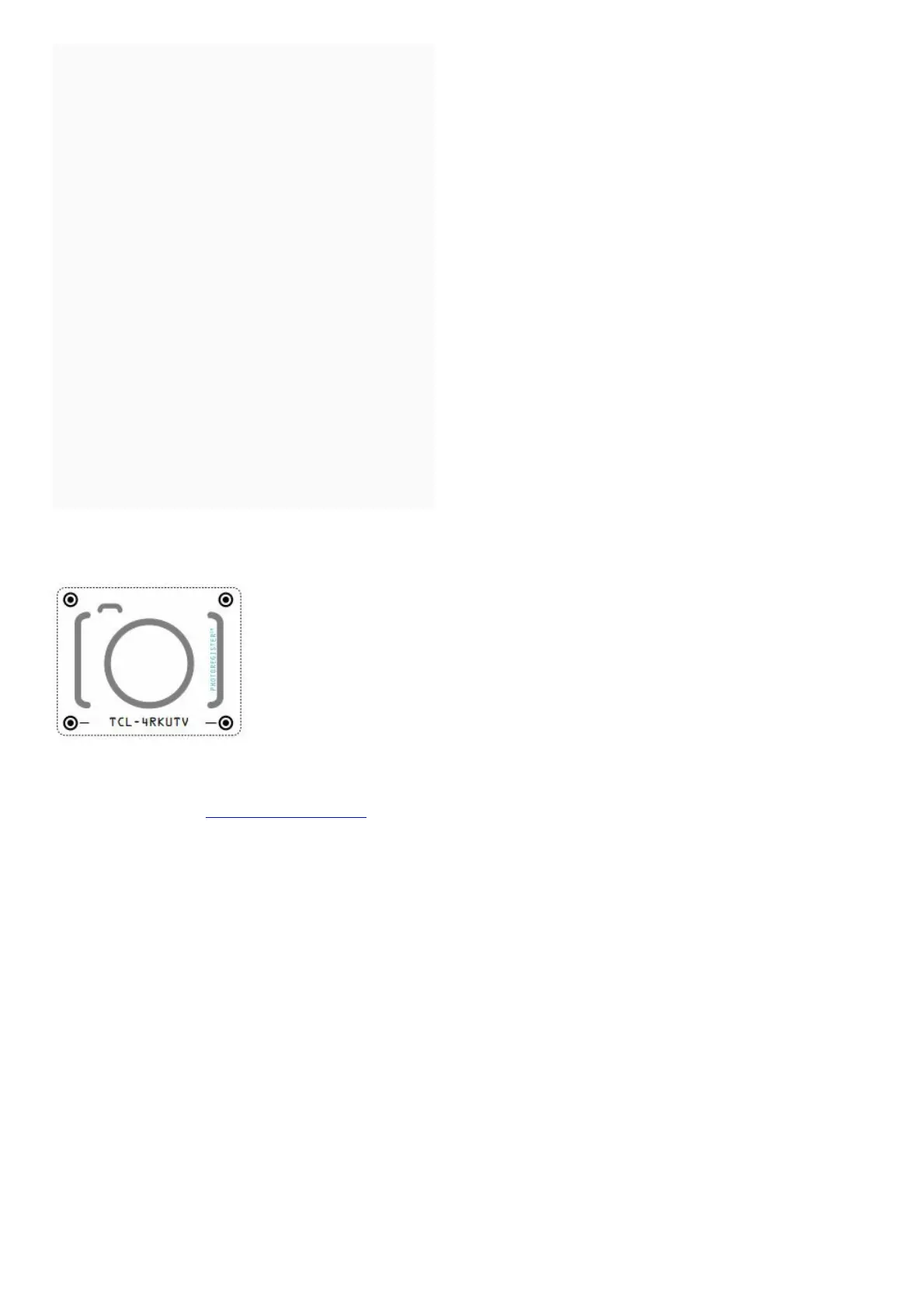Contents [ hide
1 Register and protect your purchase
2 Important Information
3 Important Safety Instructions
4 What’s in the box
5 What you need
6 Set up your TV
7 Power up
8 Grab your remote
9 Get to know your TV
10 Complete guided setup and activation
11 Viewing 4K Ultra HD Content
12 Connecting brings out your TV’s full potential!
13 Easy Voice Control
14 TCL North America Limited Warranty
15 TCL North America Limited Warranty
16 Broadcasting & Operating Environment
17 Troubleshooting
18 File Downloads
19 References
20 Related Manuals
Register and protect your purchase
TEXT TO REGISTER
Text a photo of the camera icon to 71403
Or register online at www.register.tcl.com
Need help? Visit photoregister.com/help or text HELP to 71403
Add a TCL Protection Plan when you register your product and be covered from life’s mishaps
Thank you for choosing TCL. We want your ownership experience to bring you as much joy as the you purchase
during registration. Add a TCL Protection Plan within your first 30 days of ownership to receive the best value and we
won’t let anything get in the way of your viewing pleasure.