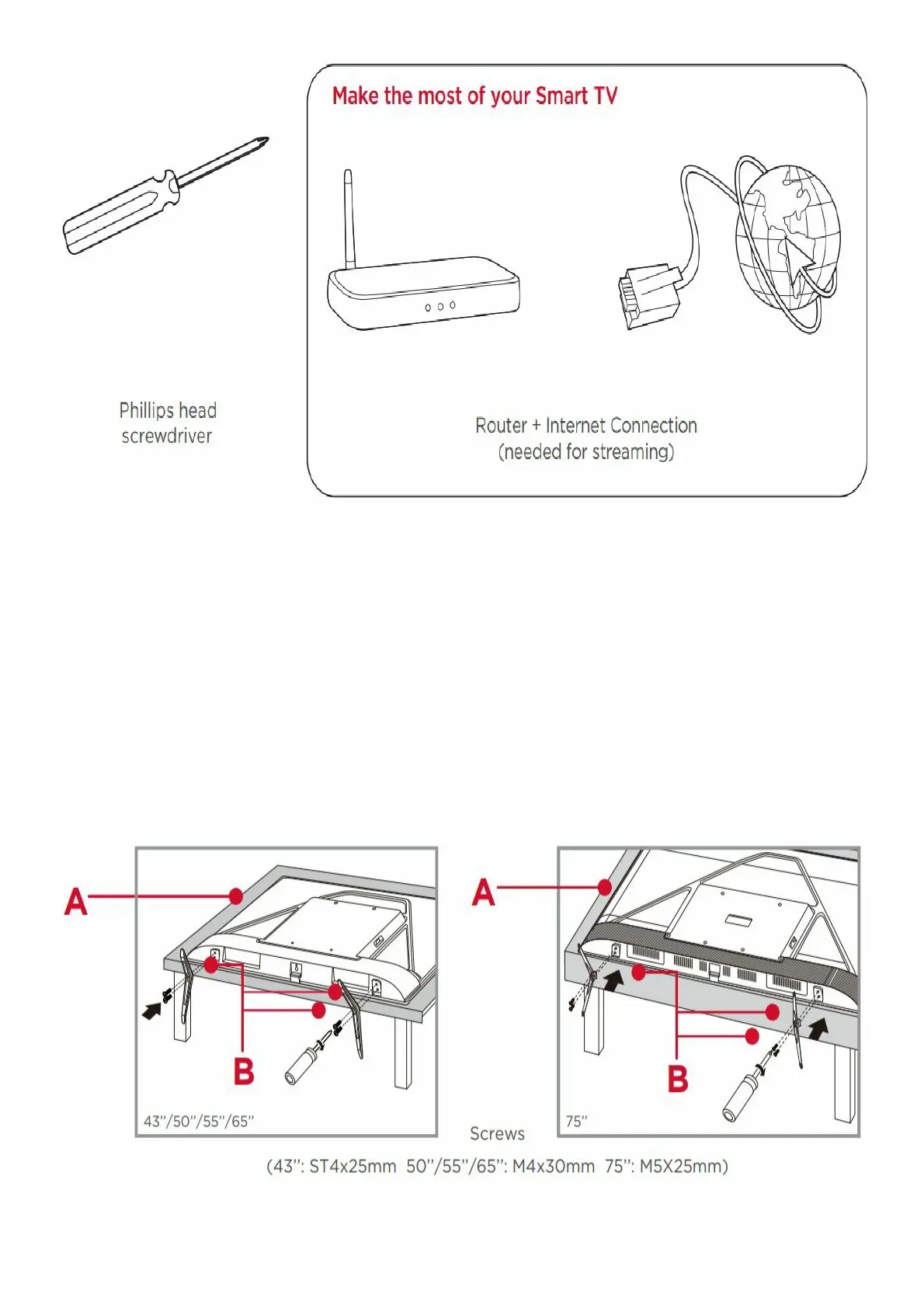For additional support , please see User Manual at: support.tcl.com/us
Key things to know: A paid subscription or other payments may be required for some streaming channels. Channel
availability subject to change and varies by country.
Step 1
Set up your TV
Ready for the step-by-step? You’re only minutes away from TV bliss! Remove your TV from the box Be careful, it’s
heavy!
To use the stand
(A) To prevent damage to the screen, carefully place your TV on a soft, cushioned surface.
(B) Put the column of the stands into the TV, align the stands with the screw holes located on the TV. Secure the
stands to the TV with four (4) screws. Note: Make sure the installation direction of the stand is the same as illustrated.
To mount on a wall
If you are mounting your TV to the wall, don’t attach the stands.