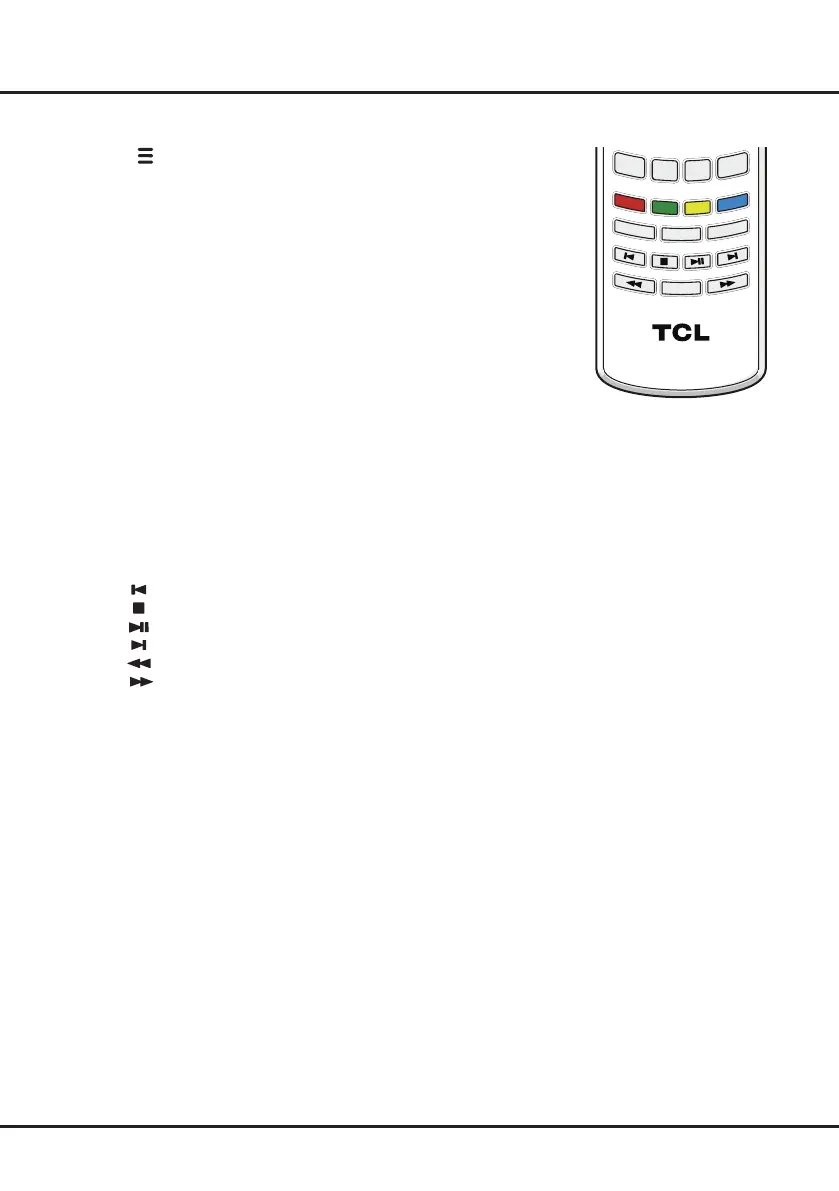9
Introduction
USB Goes to the multimedia les in USB.
(OPTION button) Shortcut to Freeze, PVR Disk (only available in
DTV mode), PVR (only available in DTV mode), Football Mode,
HDMI 2.0 (only available in HDMI mode), Channel List (only
available in TV mode), and Settings.
SLEEP Repeatedly press to set the TV to turn off after a given amount of
time. To cancel the sleep timer, press until Off appears.
FREEZE Freezes/unfreezes the picture.
FAV Brings up your favorite channel list.
Note: You should set your favourite channel(s) rst. For details,
refer to Channel Edit on page 19
.
CH LIST Displays the channel list menu.
Colored
buttons
(RED/GREEN/YELLOW/BLUE) Performs the corresponding
function indicated at the bottom of the screen.
PIC Selects picture mode.
SOUND Selects sound mode.
CC Brings up the closed caption menu.
MTS Toggles through the MTS (multichannel television sound) settings.
Note: MTS is only available in TV mode and the options available
may vary depending on the channel’s signal.
(Previous) Goes to the previous chapter.
(Stop) Stops viewing.
(Play/Pause) Starts, pauses or resumes viewing.
(Next) Goes to the next chapter.
Searches backward.
Searches forward.
Note: The above six buttons can be used for playing music,
pictures and videos in the USB menu.
SLEEP
PIC
CH LIST
MTS
SOUND
FREEZE
FAV
CC
RC3100L14