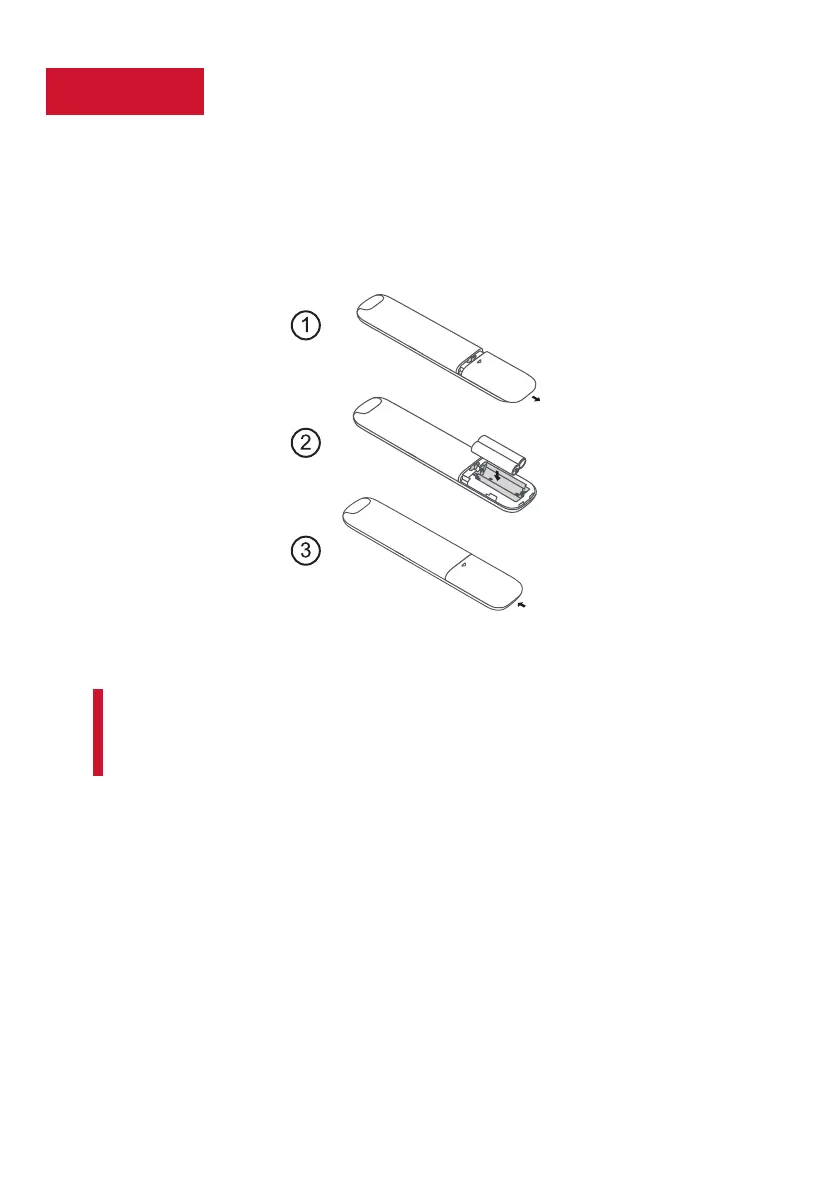7
In this step, we’ll make sure all systems are a GO!
Connect your power cable to the TV, then plug it into the wall outlet.
Power Tip! Always replace depleted batteries with two same brand-new batteries from the same
manufacturer. Never use damaged batteries.
If your remote gets warm/hot during use, discontinue use and contact customer support immediately
at support.tcl.com/us.
Review the Battery CAUTION & Disposal Information on page 3.
Power your TV remote by inserting the included batteries.
Step 2 Power up
If applicable, connect external devices by referencing port label and
descriptions on page 9.
Insert batteries in the correct polarity as
indicated in the battery compartment.
