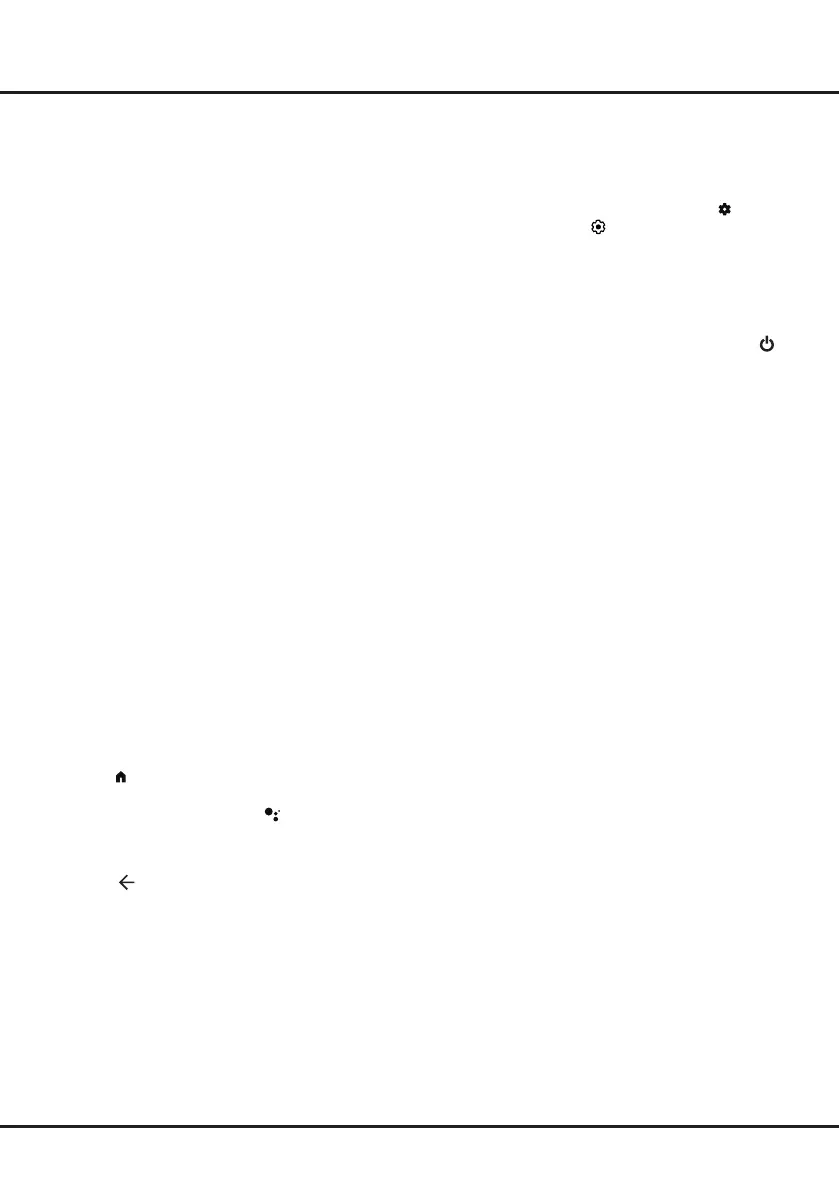6
Chapter 5 Google TV
connected to the same network as your TV.
3. An app which supports network waking up function,
such as YouTube, has been installed into the
controller.
4. Network Standby is set to on in the Network &
Internet menu. In Google TV mode, press
on the
remote control, select
(Settings) > Network &
Internet > Network Standby, and press OK to turn
it on.
When the TV is in networked standby mode, you can
use the app to wake up the TV remotely.
Notes:
- This feature is disabled if you press and hold the
EXWWRQRQWKHUHPRWHFRQWURODQGFRQ¿UPWRVKXWWKH
TV down.
- Before using the feature of network wake up, make
sure Quick start is set to on.
Using the Hands-free TV Voice Control
QRWDYDLODEOHIRUVRPHPRGHOV
Note:7KLVIHDWXUHLVRQO\DYDLODEOHLQ*RRJOH79PRGH
Before using the hands-free TV voice control, connect the
TV to the network and make sure it can access the Goo-
JOHZHEVLWH¿UVW7KHQIROORZWKHVWHSVEHORZWRDFFHVV
1. Turn the built-in MIC switch (next to the power
button) to on before using this function.
2. In Google TV mode, press the Google Assistant
button on your remote.
3. Select “Yes, I'm in”.
4. Say “Hey Google” to activate it.
Notes:
- The availability of hands-free TV voice control
GHSHQGVRQ\RXUUHJLRQFRXQWU\ODQJXDJHDQG\RXU
model. For details, please refer to your local dealer.
- $TXLHWVXUURXQGLQJLVUHTXLUHGIRUEHWWHUIXQFWLRQ
when using it. The recommended using distance is
within 2 meters in front of TV set.
- 7XUQWKHEXLOWLQ0,&VZLWFKWRR௺LI\RXDUHQRWJRLQJ
to use it.
- Standby power consumption will increase because
WKHEXLOWLQ0,&LVDOZD\VOLVWHQLQJZKHQWKH*RRJOH
$VVLVWDQWRUYRLFHFRQWUROZLWKWKHEXLOWLQ0,&LV
enabled.
Accessing Google Play
Google Play is your entertainment unbound. It brings
together all of the entertainment you love and helps
you explore it in new ways, anytime, anywhere. We’ve
brought the magic of Google to music, movies, TV,
books, magazines, apps and games, so you get more
from your content every day.
1. Press
on the remote control to display the Google
TV homepage.
2. Press Left/Right to select the
Search, and press
OK to enter, say “Google play store” to search it.
Then follow the on-screen instructions to enter the
desired apps.
3. Press
to return to the previous menu.
Network Wake Up
Note:7KLVIHDWXUHLVRQO\DYDLODEOHLQ*RRJOH79PRGH
This function allows you to turn on your TV from standby
mode via a network. To use this function, please make
sure:
1. Your TV is connected to an effective wireless home
network.
2. The desired controller, such as a smartphone, is
