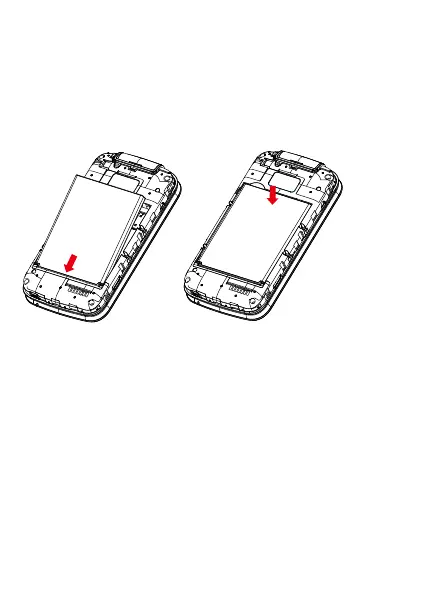11
To remove the SIM card or microSD card, press down on the small
plastic tab (①), then slide out the card (②). Do not use force or any
sharp objects.
2. Insert the battery
Insert the battery by aligning the gold contacts of the battery with
the gold contact points of the device. It only fits one way. Press down
to snap in place.
3. Replace the back cover
Carefully align the back cover with tabs and press into place. It only
fits one direction.