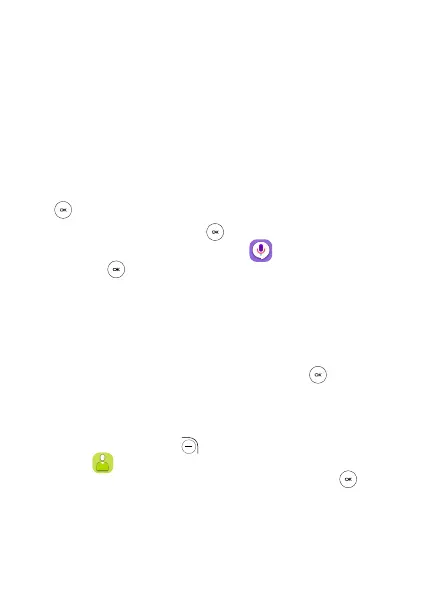34
7
Tools
7.1 Using Voice Assistant
Your phone oers a way to input commands, contact names and text
by using your voice.
Launch Voice Assistant
1. There are two ways to open the voice assistant.
a. From the Home screen, Press and hold the Center Soft Key
on the phone keypad.
b. Press the Center Soft Key to access the application menu,
then move the cursor to the KaiVA . Press the Center
Soft Key once again to launch voice Assistant.
2. When “Voice Assistant Listening…” screen appears, speak your
voice command out loud.
• Voice Assistant will display the words you have spoken in text
and walk you through the steps.
• Use the Navigation Key to move the arrow to an appropriate
web site link, then press the Center Soft Key again to
open the web site.
3. When making a phone call, use Voice Assistant to search names
in your contact list.
• Press the Right Soft Key from the Home screen, or select
Contacts in the menu. When your cursor is in the search
contacts section, press and hold the Center Soft Key until
the “Voice Assistant Listening...” screen appears. Speak out loud
the name of your contact into the phone. A list of contacts with
that name will appear.