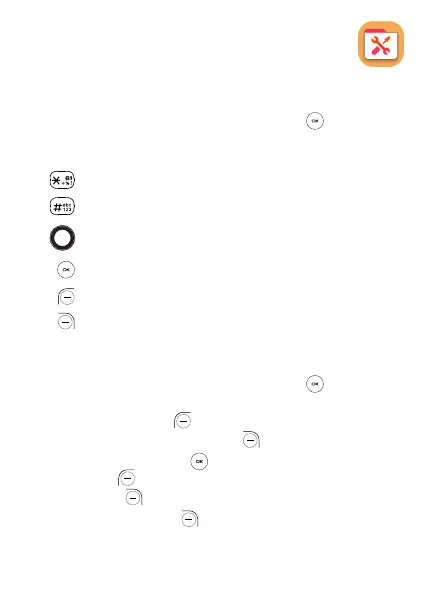36
7.2 Utilities ........................................................
7.2.1 Calculator
From the Home screen, press the Center Soft Key and select
Utilities > Calculator.
0-9 key: input numbers
:
.
: +/-
:
+, -, x, ÷
:
=
:
Clear once
: Clear All
7.2.2 ToDo
From the Home screen, press the Center Soft Key and select
Utilities > ToDo.
• Press the Left Soft Key to add a new task list, enter task
name then press the Right Soft Key to Create.
• Press the Center Soft Key to select a task list, then press the
Left Soft Key to add a task, enter task name then press the
Right Soft Key to Save.
• Press the Right Soft Key to access Options to Edit, Delete, or
Delete all the task.