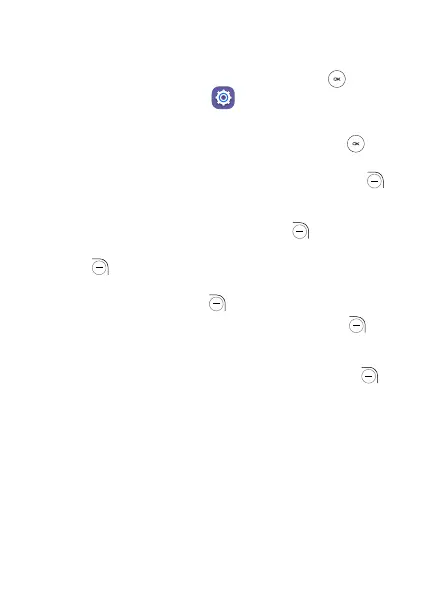53
11
KaiOS account
To create a KaiOS account, press the Center Soft Key from the
Home screen and select Settings > Account > KaiOS account.
Create Account
• Select Create Account and press the Center Soft Key to
confirm.
• Read About KaiOS Account and press the Right Soft Key
to Accept.
• Set or enter Region, Account Number, Password, Confirm
password etc., then press the Right Soft Key to Next.
• Fill in the date of birth, select the gender, then press the Right
Soft Key to Next.
• Add an email or alternative phone number for password retrieval,
then press the Right Soft Key to Next.
• Enter confirmation code, then press the Right Soft Key to
Next.
• Prompt “Account has been created, remember to verify email/
alternative phone number”, then press the Right Soft Key to
Next.
• Jump to the KaiOS Account interface.
Sign in with Phone/Email
• Sign in to an existing account by Phone or Email.