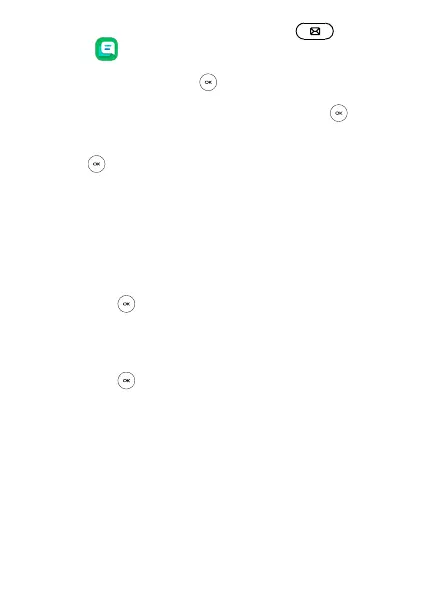35
4. When sending a text, press the Messages Key or select
Messages in the menu. Select New to compose a new text
message. Place the cursor in the To section of the message, press
and hold the Center Soft Key and clearly speak the name of
the person to whom you want to send a text. Use the Navigation
Key to select a name then press the Center Soft Key .
5. When composing the body of a text message, move the cursor
into the space provided for a message. Press and hold the Center
Soft Key again, wait for the “Voice Assistant Listening…”
screen and speak one sentence at a time. At any time you may
edit your text message.
6. When creating an email, Voice Assistant can also compose
your messages. Speak clearly into the microphone and add one
sentence at a time.
7. Other voice assistant commands.
Open the Voice Assistant from the menu or press and hold the
Center Soft Key and speak when you see the “Voice Assistant
Listening…” screen.
Other voice assistant commands.
Open the Voice Assistant from the menu or press and hold the
Center Soft Key and speak when you see the “Voice Assistant
Listening…” screen.
• “What’s the weather today?”
• “where is the nearest grocery store?”
• “Find a pizza restaurant”
• “Show me the news from Chicago”