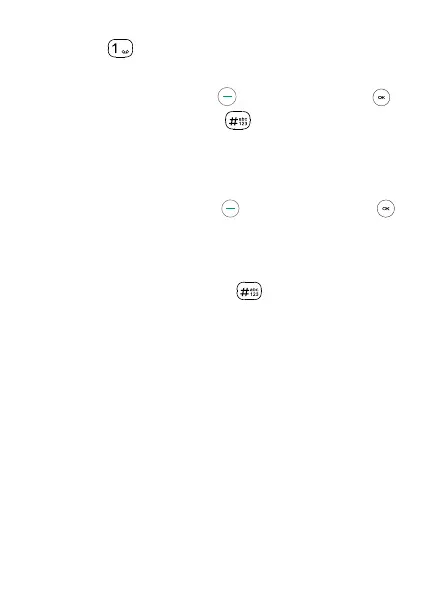17
Calling your voicemail
(1)
Press and hold key to call and listen to your voicemail.
Setting up voice mail
1. Dial *86 and press the Call Key or the Center Soft Key .
2. When you hear a greeting, press to interrupt.
3. Follow the setup instructions.
Checking voice mail
From your phone:
1. Dial *86 and press the Call Key or the Center Soft Key .
2. Follow the instructions.
From other phones:
1. Dial your wireless number.
2. When you hear the greeting, press to interrupt.
3. Follow the instructions.
NOTE: Voice mailboxes not set up within 45 days will be canceled.
Your voice mailbox is not password protected until you create a
password by following the setup tutorial. Voice mail may not be
available in some areas. Follow the setup instructions to password
protect your Verizon voice mailbox. Verizon is not responsible for
missed messages or deletions of messages from your voice mailbox,
even if you have saved them.
(1)
Contact your network operator to check service availability.