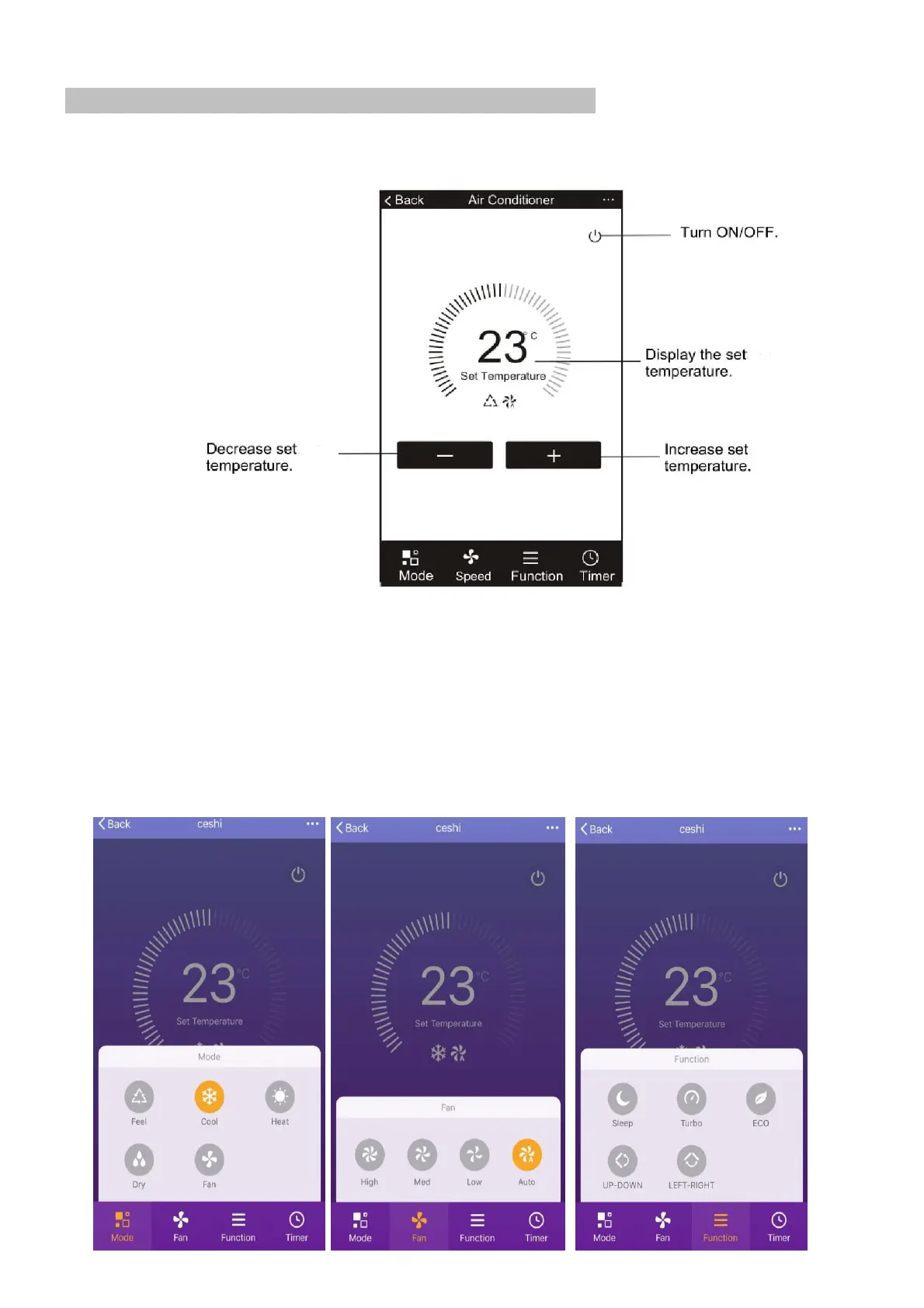CONTROLLING YOUR DEVICE THROUGH THE APP
Now that your air conditioner is linked up to your network, you can control it from your phone.
Select your device in the device list to gain access to the controls for the device.
Use the + and – buttons to increase and decrease the desired temperature. The tabs on the
bottom of the screen should be used to change other settings.
Mode: Allows the operating mode to be changed between Feel, Heat, Dry, Cool and Fan.
Speed: Allows the fan speed to be changed between Auto, Low, Medium and High.
Function: Allows the Sleep, Turbo and Eco functions to be activated (See main manual for
description of the operation) and for vertical and horizontal swing on the louvres to be turned on
/ off (Not supported on all units)