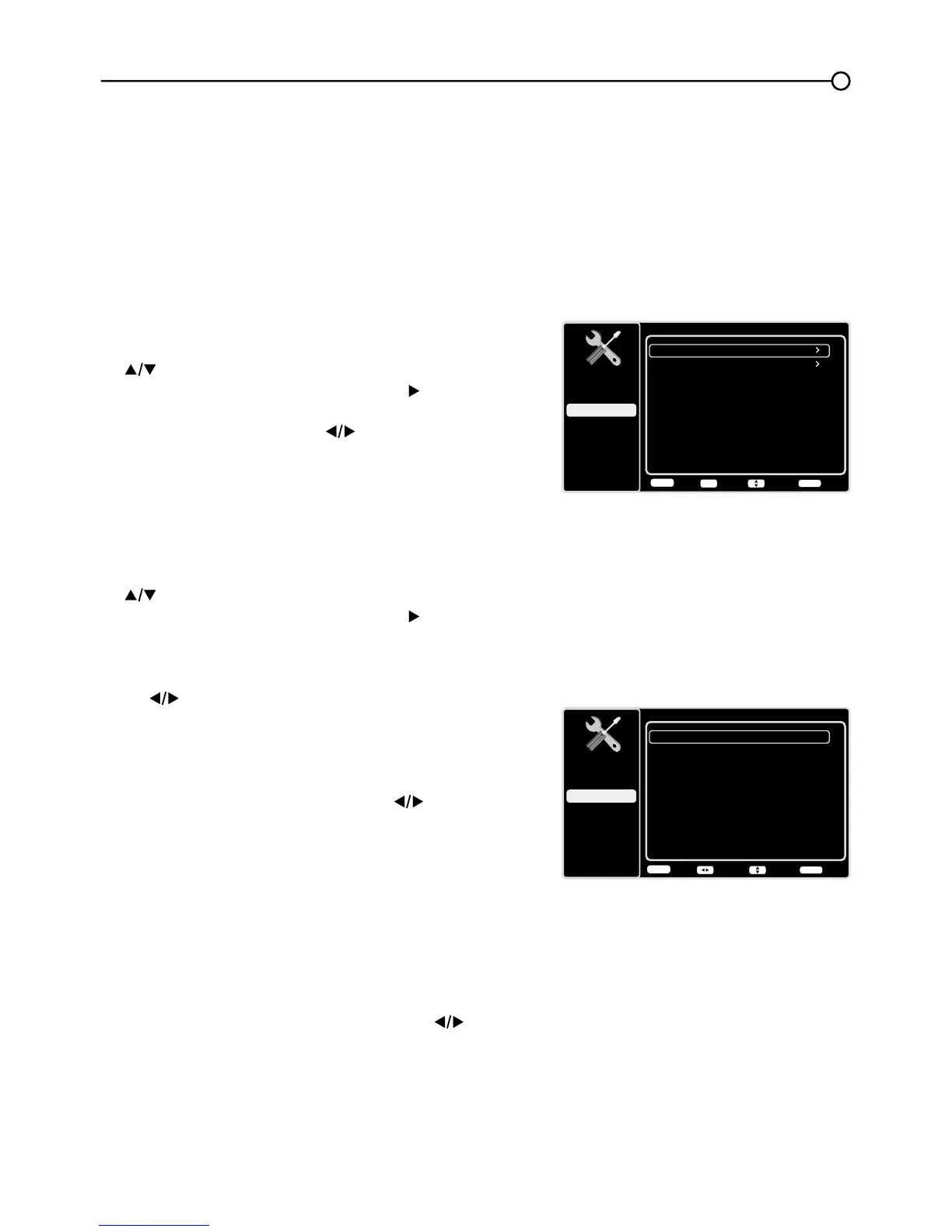27
Digital CC Color – &KRRVHWKHFRORURIWKHGLJLWDOFORVHGFDSWLRQWH[W'HIDXOW%ODFN:KLWH5HG
*UHHQ%OXH<HOORZ0DJHQWDRU&\DQ
Digital CC Opacity – 6HWWKHDSSHDUDQFHRIWKHGLJLWDOFORVHGFDSWLRQWH[W'HIDXOW6ROLG)ODVKLQJ
Translucent, or Transparent.
Time Setup
Time Zone
You can select the current local time. Options are: Eastern,
$WODQWLF1HZIRXQGODQG+DZDLL$ODVND3DFL¿F
Mountain and Central.
To choose a time zone:
1. In the Time Setup Menu, press the up or down arrow
( ) to highlight Time Zone.
2. Press the OK button or the right arrow ( ) to proceed to
the next screen.
3. Press the left or right arrow ( ) to select the time zone
for your area.
4. Press the MENUEXWWRQWRJREDFNWRWKHSUHYLRXV
screen, or press the CLEAR button to close the menu.
Time
To set the time:
1. In the Time Setup Menu, press the up or down arrow
( ) to highlight Time.
2. Press the OK button or the right arrow ( ) to proceed to
the next screen.
3. Options on this screen include:
a. Auto Synchronization – Press the left or right arrow
( ) to choose On to acquire the time automatically
from digital channels.
b. Daylight Saving – Select Auto or off for the
'D\OLJKW6DYLQJ7LPH
c. Date±:KHQ'DWHLVKLJKOLJKWHGXVHWKHOK button
WRVHOHFWWKHLQSXW¿HOGWKHQXVH ) to set the
date. (Note: using the same way to set the time
below)
d. Time – Lets you set the time manually.
e. Power On Timer – Select Once/Daily/Off.
f. Power On Time – Allows you to set the time you
ZDQWWKH79WRWXUQLWVHOIRQ
g. Power Off Timer – Select Select Once/Daily/Off.
h. Power Off Time – Allows you to set the time you
ZDQWWKH79WRWXUQLWVHOIRII
Sleep Timer –
Press the left or right arrow ( ) to set
WKH79WRWXUQRIIDIWHUDJLYHQDPRXQWRIWLPH
System Information
This option allows you to see the system information
LQFOXGLQJ3DQHO,'6:9HUVLRQ6HUYLFH0RGHO1R
Time Setup
Setup
Parental Control
Language
Sound
Picture
Time Zone
Time
USB
Exit
OFF
Sleep Timer
Back
MENU
Enter Select Exit
CLEAR
OK
