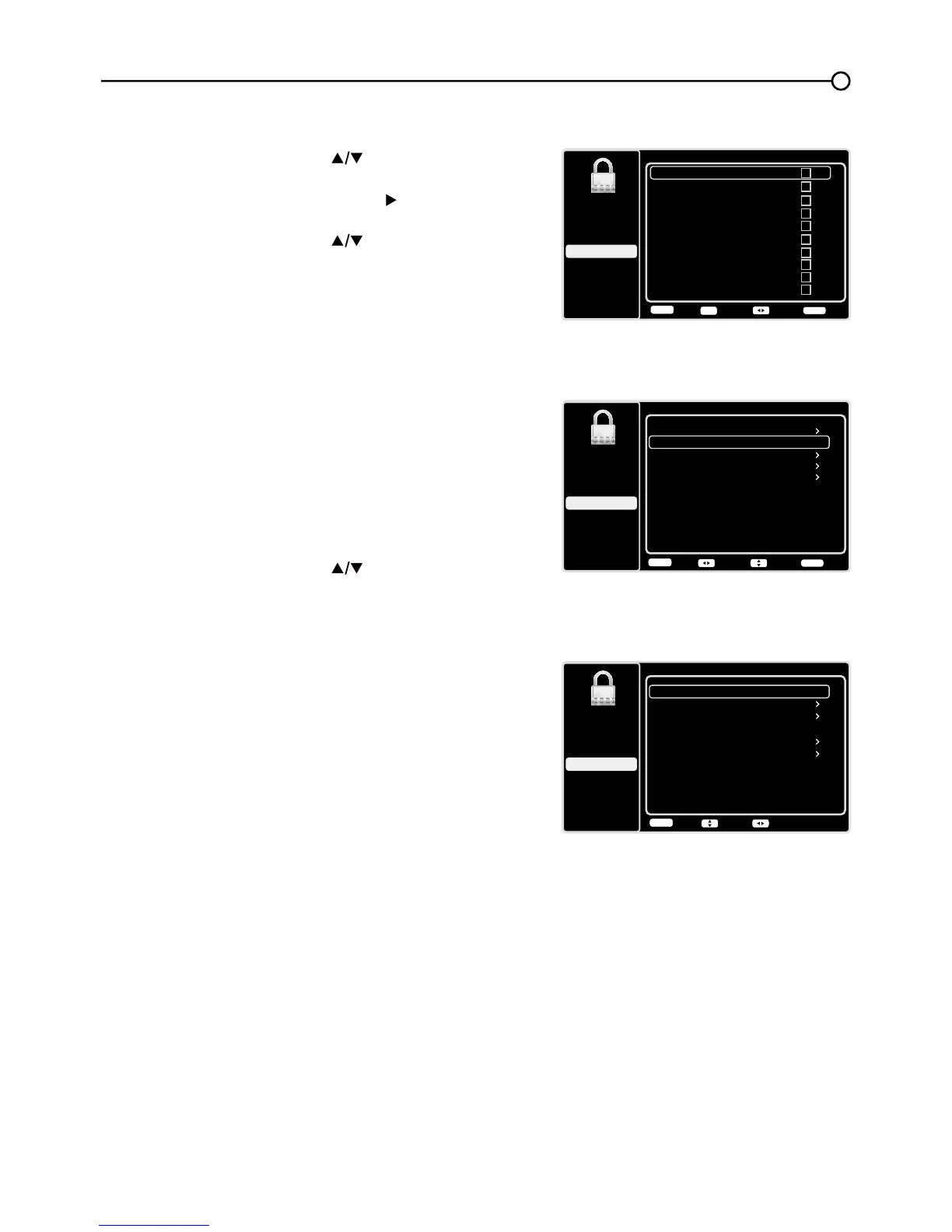29
&KDQQHO%ORFN
7REORFNDVSHFL¿FFKDQQHOIROORZWKHVHVWHSV
1. Press the up or down arrow (
) to highlight Channel
Block in the Parental Control submenu.
2. Press the OK button or right arrow ( ) to display the
Channel List screen.
3. Press the up or down arrow ( ) to select the channel
\RXZLVKWREORFN
4. Press the OKEXWWRQWRSODFHDFKHFNPDUNLQWKHER[
WREORFNWKDWFKDQQHO:KHQ\RXWXQHWRWKDWFKDQQHO
you will need to enter a password to view the channel
programming.
%XWWRQ%ORFN
7KLVRSWLRQDOORZV\RXWREORFNGLVDEOHRUXQEORFNHQDEOH
WKH79SDQHOEXWWRQV7KHUHPRWHFRQWUROVWLOOWXQHVWR
DQ\FKDQQHO,I\RXDUHXVLQJWKLVWRNHHSFKLOGUHQIURP
changing channels, be sure to remove access to any
UHPRWHWKDWLVFDSDEOHRIRSHUDWLQJWKH79ZKLOH\RXKDYH
the 79SDQHOEXWWRQEORFNHG
7REORFNWKH79SDQHOEXWWRQVIROORZWKHVHVWHSV
1. Press the up or down arrow ( ) to highlight Button
Block in the Parental Control submenu.
2. Choose the On option.
3. To enable these buttons again, return to this menu and
choose the Off option.
