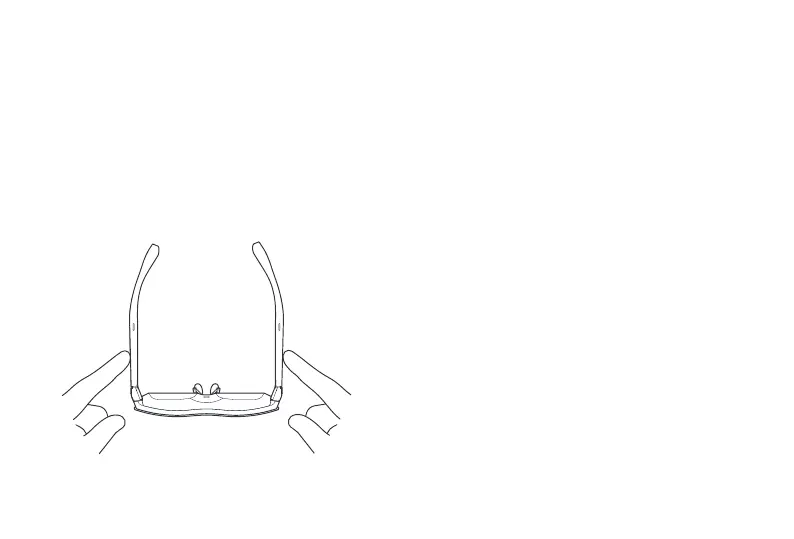EN - 14 EN - 15
Eye protection tips
③ Double-press control
(1) Press the buttons on the left and right temples
(regardless of the front and rear sides) at the same time to
switch between 2D and 3D modes (the 2D-3D switching
function is only available in projection mode).
RayNeo Air 2 has been ceied for low blue light, icker-free,
and eye comfo by TÜV Rheinland. However, viewing any
electronic display for extended periods can still result in eye
strain. We recommend that users follow the “20-20-20 rule".
* The 20-20-20 rule suggests looking away from a digital
screen for at least 20 seconds eve 20 minutes, during which
you should look at something o in the distance or roll your
eyes.
• Congratulations on purchasing the RayNeo Air 2 Glasses.
• Depending on the software release of your phone and the
glasses or specic carrier seices, there may be ceain
dierences between the descriptions within the user manual
and the phone's actual operation.
• Falcon Innovations Technology (Shenzhen) Co., Ltd. Shall
not be legally responsible for such dierences.
Disclaimer
