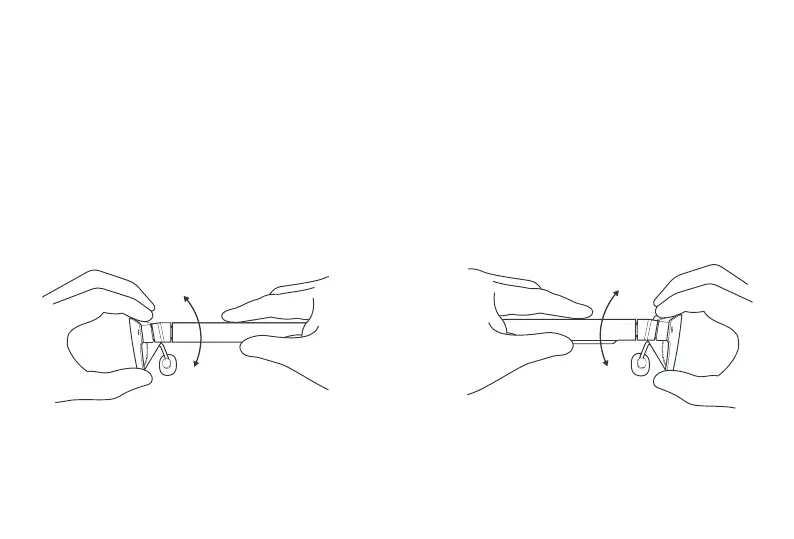② Right temple adjustment: Hold the right side with your
right hand, pinch the right temple with your left thumb and
forenger, and slightly move the temple up or down with
your left hand to adjust its angle. Three positions are
suppoed.
① Left temple adjustment: Hold the left side with your left
hand, pinch the left temple with your right thumb and
forenger, and slightly move the temple up or down with
your right hand to adjust its position. Three positions are
suppoed.
EN - 5EN - 4
Fit adjustment
Temple adjustment
