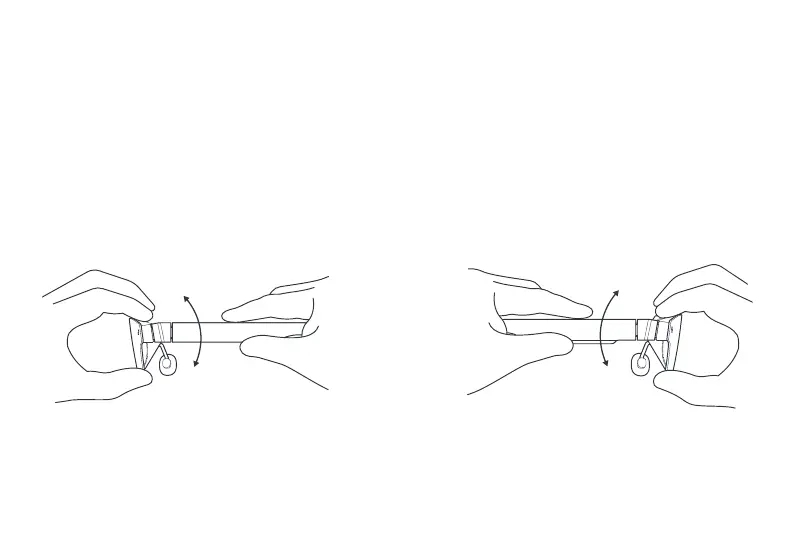② 오른쪽 관자놀이 조정: 오른손으로 오른쪽 부분을 잡고, 왼손 엄지
손가락과 집게 손가락으로 오른쪽 관자놀이를 집고, 왼손으로
관자놀이를 살짝 위아래로 움직여 각도를 조정합니다. 세 위치가
지지됩니다.
① 왼쪽 관자놀이 조정: 왼손으로 왼쪽 부분을 잡고 오른쪽 엄지
손가락과 집게 손가락으로 왼쪽 관자놀이를 집은 후 오른손으로
관자놀이를 위아래로 살짝 움직여 위치를 조정합니다. 세 위치가
지지됩니다.
KR - 5KR - 4
핏�조정
관자놀이 조정
