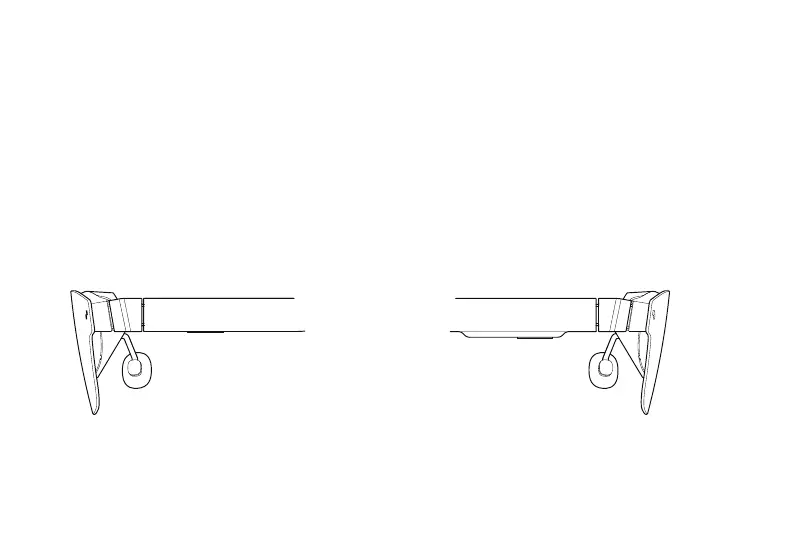Funzioni del pulsante
① Pulsante di controllo del volume (stanghetta sinistra)
(1) Premere il pulsante anteriore per alzare il volume.
(2) Premere il pulsante posteriore per abbassare il volume.
(3) Tenere premuto il pulsante anteriore per 2 secondi per
passare alla modalità standard.
(4) Tenere premuto il pulsante posteriore per 2 secondi per
passare alla modalità voce leggera.
② Pulsante di controllo del display (stanghetta destra)
(1) Premere il pulsante anteriore per aumentare la luminosità.
(2) Premere il pulsante posteriore per ridurre la luminosità.
(3) Tenere premuto il pulsante anteriore per 2 secondi per
poare la frequenza di aggiornamento a 120 Hz.
(4) Tenere premuto il pulsante posteriore per 2 secondi per
poare la frequenza di aggiornamento a 120 Hz.
IT - 13IT - 12
