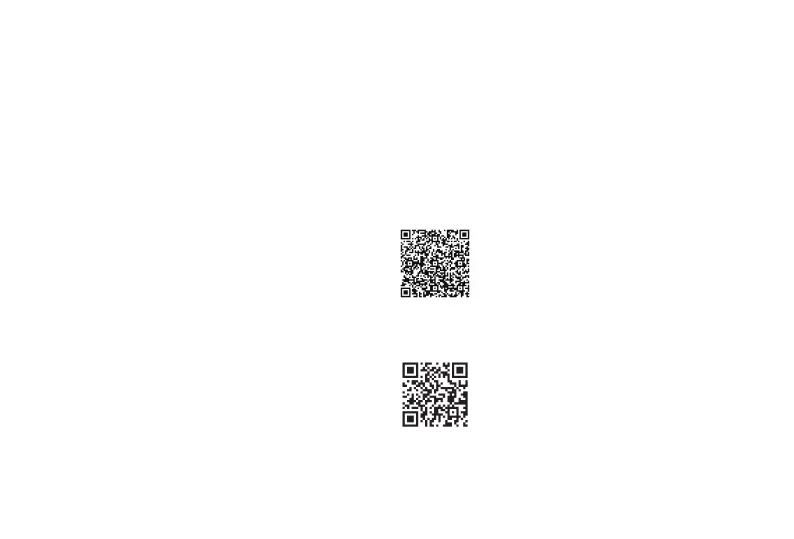Two modes available
Projection mode and XR mode
Projection mode
The content on a mobile phone,
PC, game console, and other
devices can be displayed on the
glasses as if presented on a
giant screen.
XR mode
A fresh new 3D space system
experience. (Only some Android
devices with the DP output
function are suppoed, and you
need to install the RayNeo XR
app on your device.)
Oce use
Download Mirror Studio at
https://www.rayneo.com/pages/
download
Connect to a Windows PC to
enjoy a multi-window
experience with improved
productivity and enteainment.
Catalogue
EN - 1
How to connect
Fit adjustment
Temple adjustment
Display Centering
Button operations
Eye protection tips
Disclaimer
Warranty card
General information
Regulato information
FCC Statement
IC Statement
1
2
6
8
12
15
15
16
19
19
20
21
* DisplayPort over USB-C.
https://www.rayneo.com/
Find more tips on the
official website.
Scan the QR code to
download and install
the RayNeo XR app.
