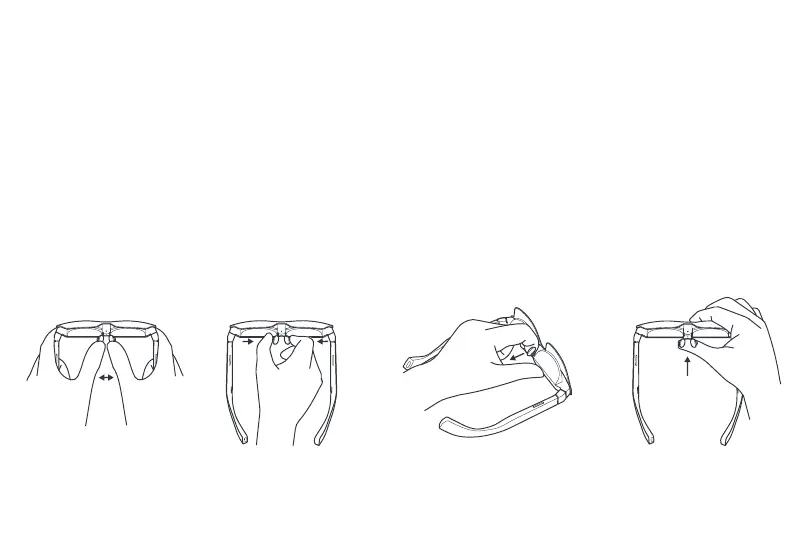① Spread out the nose pads: Hold the left and right
temples with your left and right hands, respectively, and
use your left and right thumbs to press against the inner
sides of the nose pads and push them out gently.
② Pinch the nose pads: Use your thumb and forenger
(either left or right) to press against the outer sides of the
nose pads and gently pinch them inward.
Fit adjustment
Nose pad adjustment
③ Pull out the nose pads: Inse your forenger (either left
or right) into the nose pad suppo and slightly pull out the
nose pads with your forenger. Three positions are
suppoed.
④ Push in the nose pads: Press against the nose pad suppo
with your thumb (either left or right), and slightly push in the
nose pads with your thumb. Three positions are suppoed.
EN - 7EN - 6
① ② ③
④
