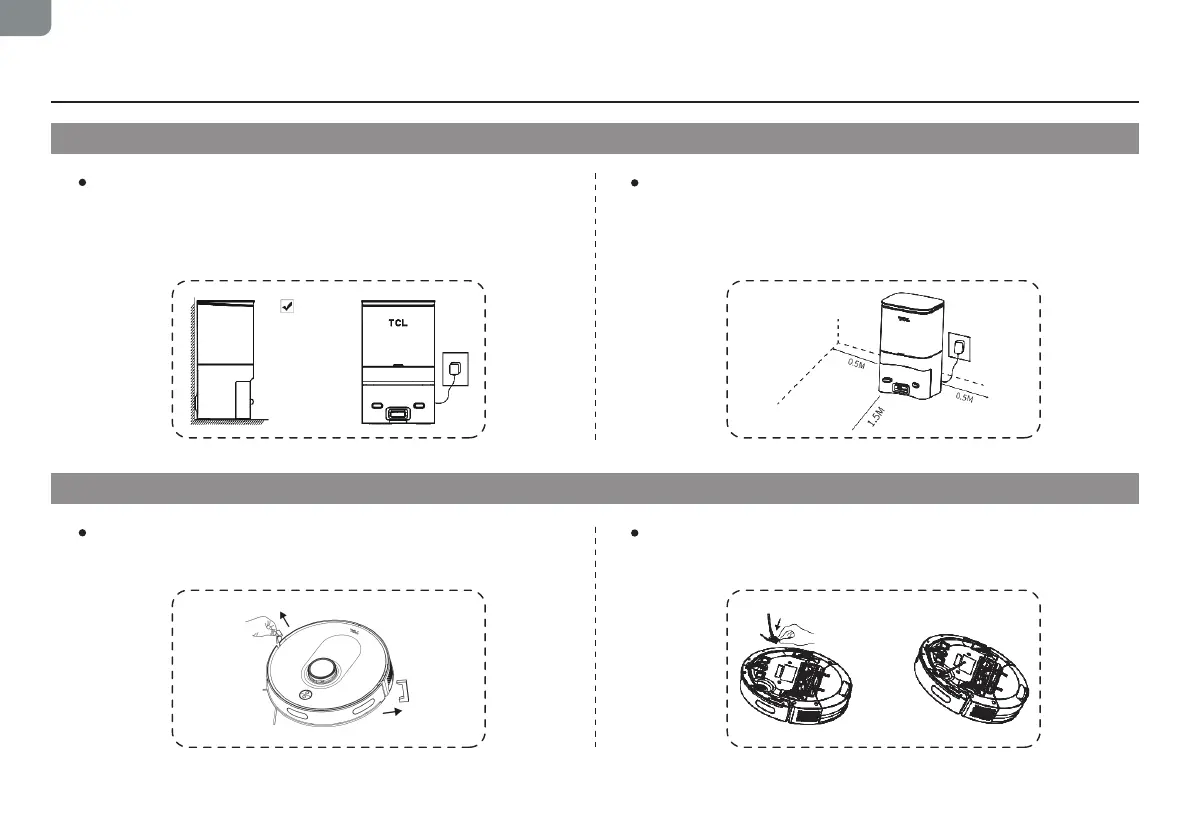14
② Installation and placement of Sweeva 6500 self-emptying dustbin
Installation Instructions
EN
③ Remove the protective strip ④ Install the side brush
Before use, remove the protective strips on both sides of
the front bumper.
Side brush installation: align with the holes and press gently
to fix the side brush on the machine.
Place the self-emptying dustbin against and perpendicular
to the wall on a level, hard floor, then insert the power plug
into the socket that meets the requirements and turn on
the power.
Place the charging dock against and perpendicular to the
wall on a level, hard floor, without obstacles within 1.5m in
front and 0.5m on the left and right.
