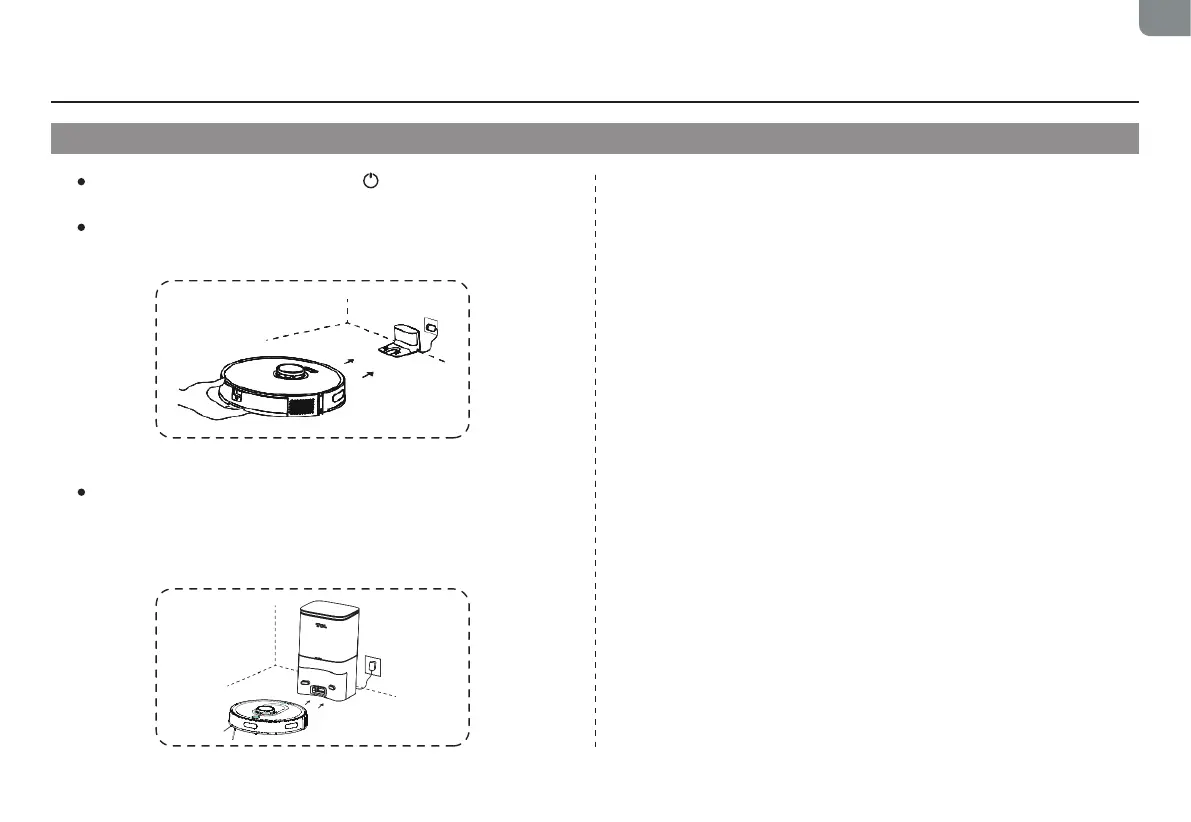Installation Instructions
EN
15
⑤ Startup and charging
For initial use, press and hold the “ ” button for 3 seconds
to turn on the machine.
The main machine needs to be fully charged (approxi-
mately 4 hours) to ensure normal operation.
Manually place the robot vacuum on the self-emptying
dustbin and aim it at the charging port. When the white
indicator light of the charging dock goes out, charging will
start.
NOTE:
The color of the power indicator indicates the
battery level:
Blue light: ≥15%
Orange light: <15%
*
*
