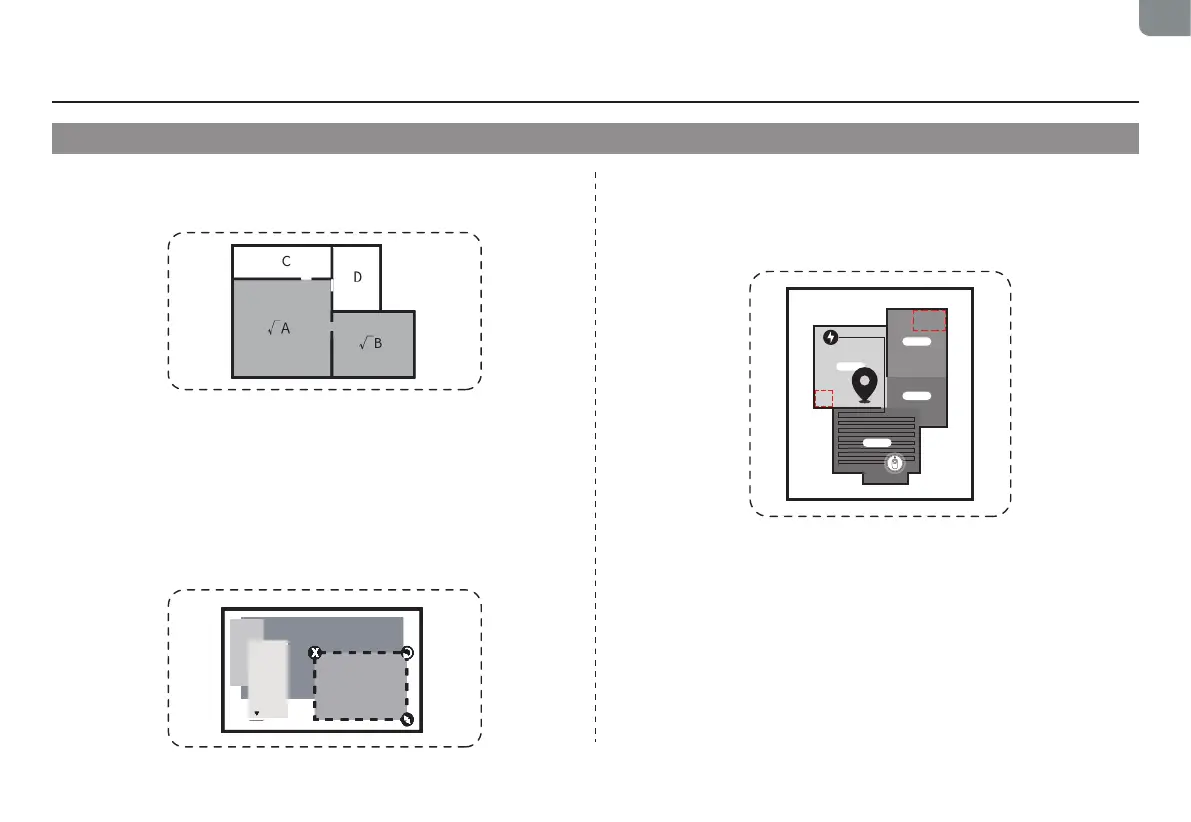EN
21
Zone cleaning mode (only applicable to the App)
Operating Instructions
1. Room cleaning: The robot vacuum will clean one or
more rooms checked on the zooming map in the APP.
2. Area cleaning: Set up a cleaning zone. The robot
vacuum will only clean the zone and return to the
charging dock after cleaning.
After starting to clean, the robot vacuum may enter the
zone outside the selected zone, so please clear the floor
obstacles around the selected zone. The zone selection can
not ensure safe isolation.
*
3. Spot cleaning: Click the cleaning position, then the robot
vacuum will clean in the 1.5m×1.5m area centered on this
position, and return to the charging dock after cleaning
Room2
Room3
Room1
Room4
