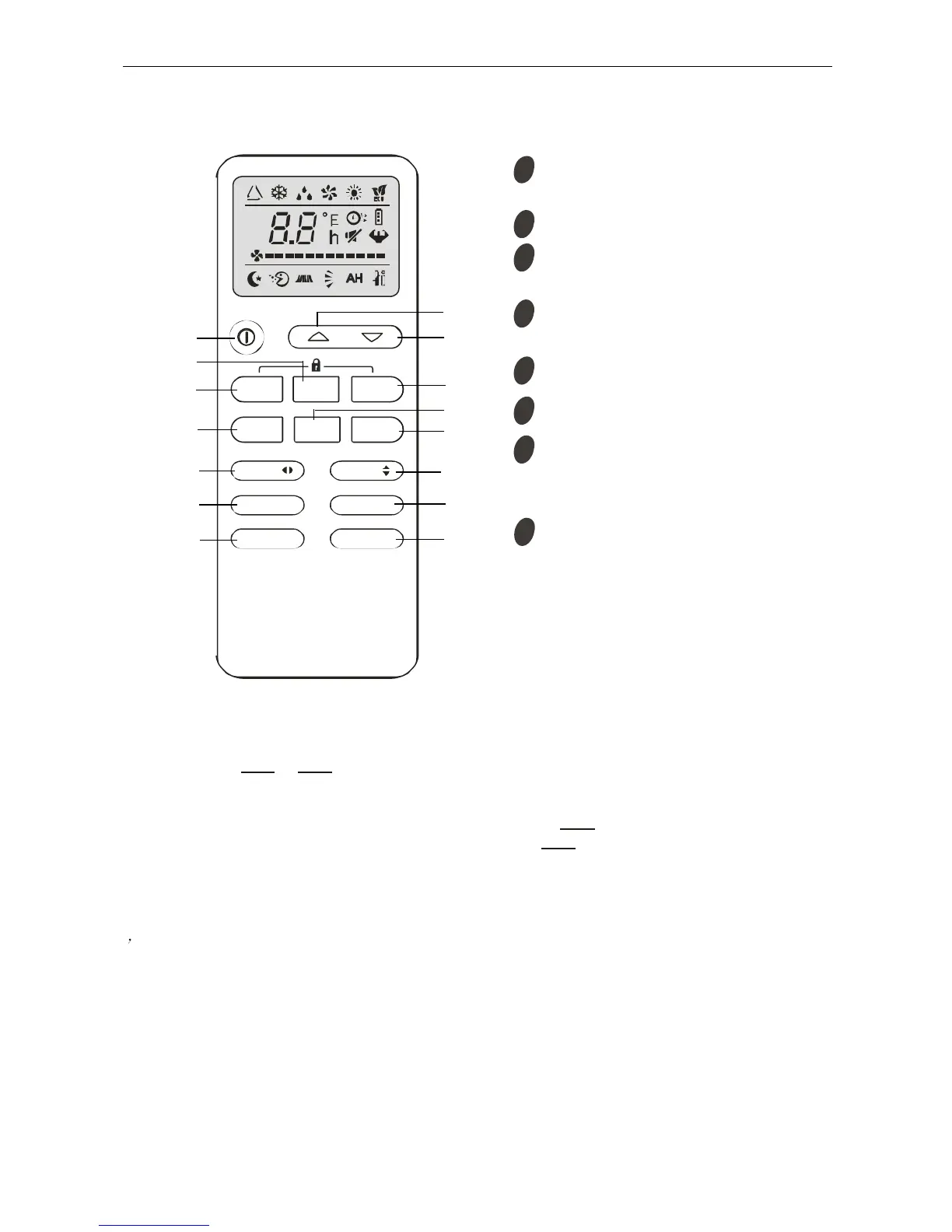5
5. Operation details
Remote controller
Note: Each mode and relevant function will be further specified in following pages.
Remote controller:
The remote controller is not preset as Cooling Only Air Conditioner or Heat Pump by manufacturer.
Each time after the remote controller replace batteries or is energized, the arrowhead will flashes
on the front of Heat or Cool on LCD of the remote controller.
User can preset the remote controller depending on the air conditioner type you have purchased as
follows:
Press any button when the arrow head flashes on the front of Cool, Cooling Only is set.
Press any button when the arrow head flashes on the front of Heat, Heat Pump is set.
If you don’ t press any button within 10 seconds, the remote controller is preset as Heat Pump
automatically.
Note:
If the air conditioner you purchased is a Cooling Only one, but you preset the remote controller as
Heat Pump, it doesn’t bring any matter. But if the air conditioner you purchased is a Heat Pump one,
and you preset the remote controller as Cooling Only, then you CAN NOT preset the Heating
operation with the remote controller.
Used to select the indoor fan motor
speed: AUTO, High, Mid and Low
Used to select the type of operation mode:
Feel, Cooling, Dry, Fan and Heating (Only for
Heat Pump).
