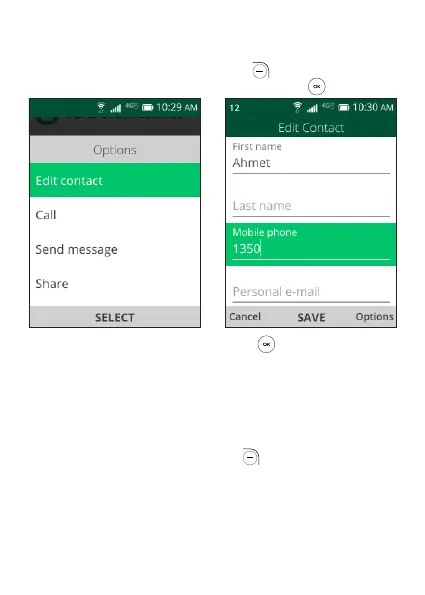22
3.3 Edit a Contact
On the contacts list screen, using the Navigation Key to select
a Contact, then press the Right Soft Key to access Options,
select Edit contact and press the Center Soft Key to edit.
When finished, press the Center Soft Key to save.
3.4 Share a Contact
You can share a single contact with others by sending the contact’s
vCard to them via Email, Messages, or Bluetooth.
On the contacts list screen, use the Navigation Key to select a
Contact, then press the Right Soft Key to access Options, and
then select Share.
