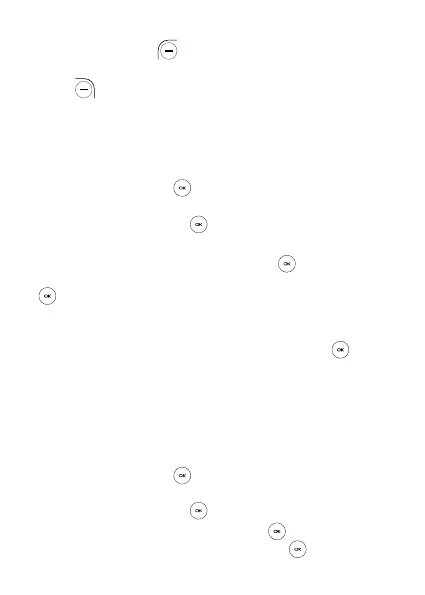46
APN Settings
Press the Left Soft Key to add new APN.
Enter the required APN information, when finished, press the Right
Soft Key to save.
8.3 Wi-Fi
Wi-Fi will allow you to surf the internet without using your mobile
network when in range of a wireless network.
Press the Center Soft Key to enter Wi-Fi.
• Press the Up and Down of the Navigation Key to select On, then
press the Center Soft Key to turn on Wi-Fi.
• Press the Up and Down of the Navigation Key to select Available
networks, then press the Center Soft Key to enter all
available networks list, select one and press the Center Soft Key
to configure the access point and connect your phone. Be
advised you may need to enter a password if applicable.
• Press the Up and Down of the Navigation Key to select
Advanced settings, then press the Center Soft Key to set
more options.
8.4 Bluetooth
Bluetooth allows your phone to exchange data (videos, images,
music, etc.) with other Bluetooth devices within a close range such
as another phone, computer, printer, headset, car kit, etc.
Press the Center Soft Key to enter Bluetooth.
• Press the Up and Down of the Navigation Key to select On, then
press the Center Soft Key to turn on Bluetooth.
• Visible to All: Press the Center Soft Key to enter, after
selected On then press the Center Soft Key again to confirm.
