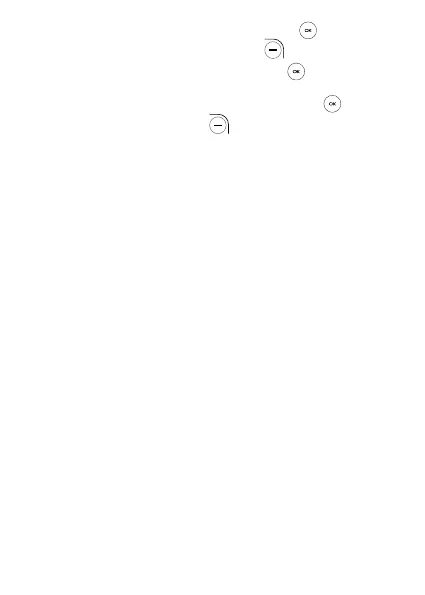47
• My Phone’s Name: Press the Center Soft Key to enter, edit
the name then press the Right Soft Key to save.
• Nearby Devices: Press the Center Soft Key to enter nearby
devices list, using the Up and Down of the Navigation Key to
select a needed device, press the Center Soft Key to confirm,
then press the Right Soft Key to pair, you can review the
paired devices by pressing Bluetooth > Paired Devices.
8.5 Geolocation
KaiOS uses GPS, and additional supplemental information such as
Wi-Fi and mobile networks to approximate your location.
Location data may be used by KaiOS and service providers to
improve accuracy and coverage of the location databases.