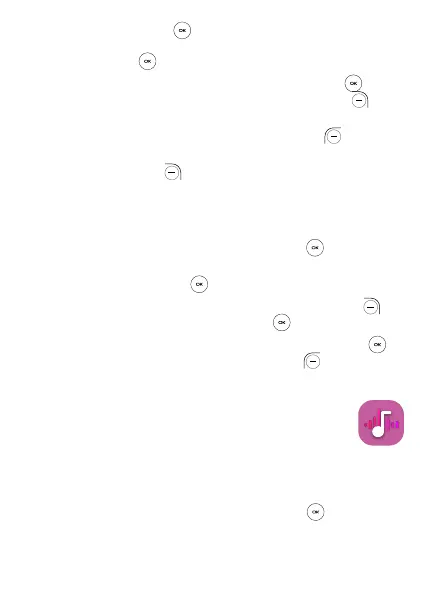39
Press the Center Soft Key and then Left or Right of the
Navigation key to edit hour, minute and second, when finished, press
the Center Soft Key to start the Timer.
• When the Timer is ongoing, press the Center Soft Key to
pause and continue the Timer, press the Right Soft Key to
add 1 minute.
• When the Timer is paused, press the Left Soft Key to reset
the Timer.
Press the Right Soft Key to enter Settings, allowing you to set
snooze, volume, activate vibrate, and select sound.
7.4.3 To Set the Stopwatch
From the Home screen, press the Center Soft Key and select
Clock > Stopwatch.
• Press the Center Soft Key to start Stopwatch.
• When the Stopwatch is ongoing, press the Right Soft Key to
record the lap, press the Center Soft Key to pause the time.
• When the Stopwatch is paused, press the Center Soft Key to
continue the total time, press the Left Soft Key to reset the
stopwatch and clear lap times.
7.5 Music ...........................................................
Using this menu, you can play music files stored in your phone. Music
files can be downloaded from your computer to phone using a USB
cable.
To access this function, press the Center Soft Key from the
Home screen and select Music.
