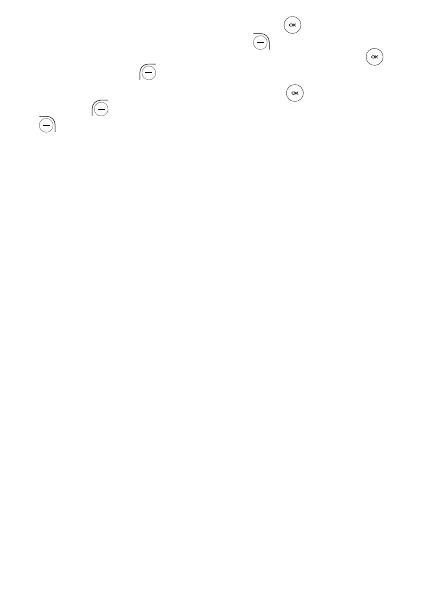25
• Create Group
(1)
: Press the Center Soft Key to enter a new
group name, press the Right Soft Key to save.
From the contacts list, press Group > the Center Soft Key
>
the Left Soft Key to add contacts to the group.
• Block Contacts: Press the Center Soft Key and the Left
Soft Key to add blocked number, press the Right Soft Key
to save.
• Import contacts: Import contacts from memory card, Gmail, and
outlook.
• Export contacts: Export contacts to memory card, and
Bluetooth.
• Add Account: Contacts, data, or other information can be
synchronized from multiple accounts, depending on the
applications installed on your phone.
(1)
Only Phone memory contacts can be added to Group.