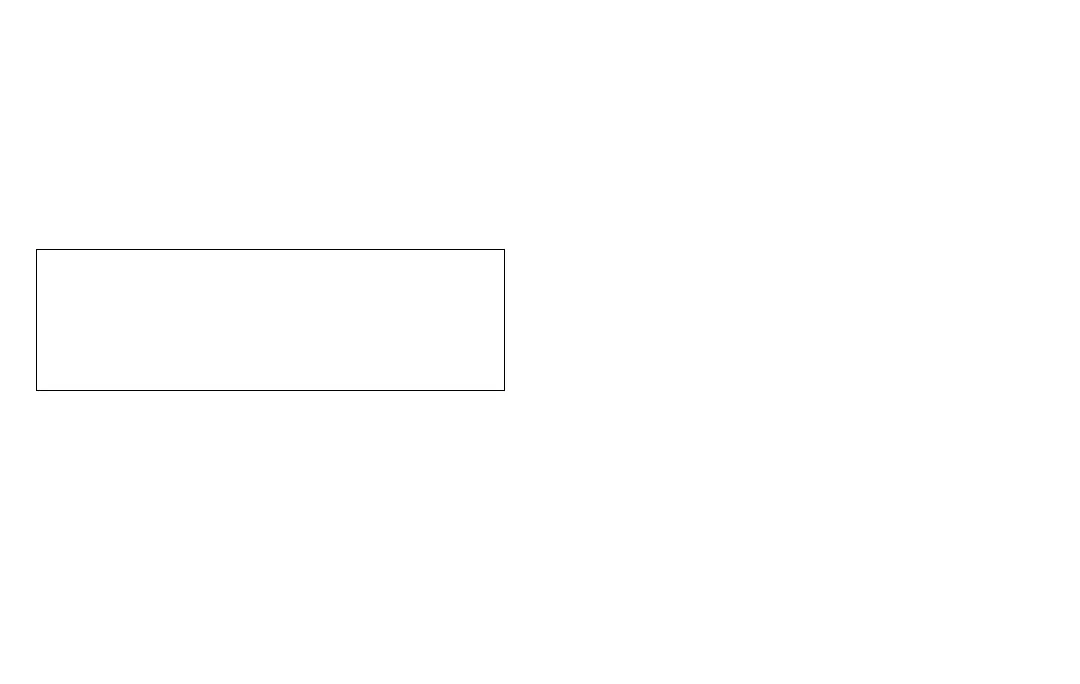2 3
ESSENTIAL INFORMATION
Your phone has several unique identier numbers that
you may need for activation and other functions. You can
access these numbers as follows:
1. From the Home screen, press the OK Center key.
2. Using the navigation keys go to Settings. Press the
OK Center key.
3. Using the DOWN Navigation key go to About phone.
Press the OK Center key.
4. Using the DOWN Navigation key go to Status. Press the
OK Center Key.
• Serial Number: Scroll to IMEI and press the OK key.
• SIM Number: Scroll to ICCID and press the OK key.
Your SIM number begins with 89. You can also nd your
SIM number on the red Activation card enclosed in the
package or, on the SIM card.
For more information about your device:
Go to your service provider’s website > Help >
Tutorials and User Manuals > Enter T408DL in the
Search bar > click phone image > About Phone