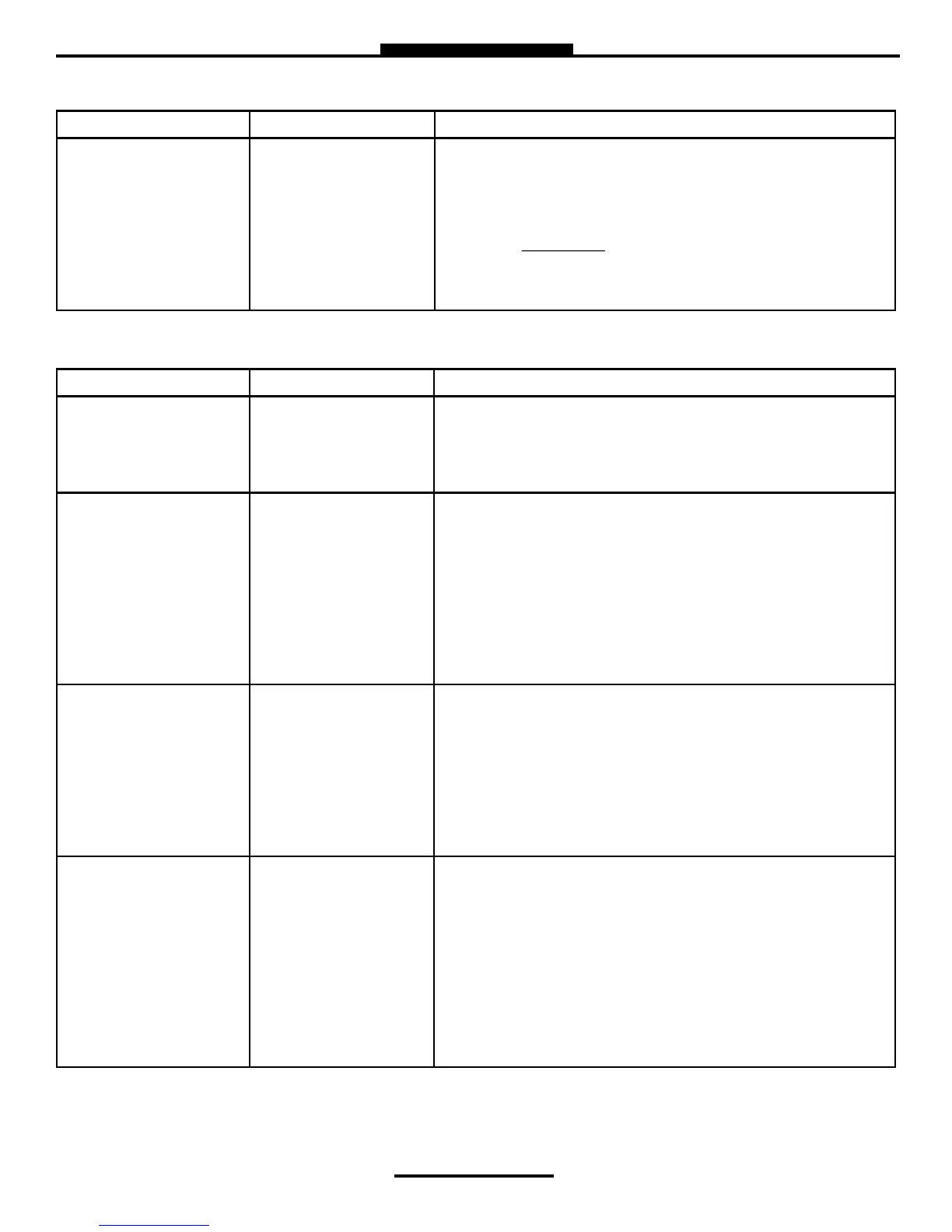46
Total Control Systems www.tcsmeters.com
WEIGHTS & MEASURES SETTINGS TROUBLESHOOTING (CONTINUED)
PROBLEM PROBABLE CAUSE 1 SOLUTION
2 Temperature Error 3 Open or shorted cir-
cuit between the RTD
probe and the TCS3000.
1. Check the RTD Probe and terminal block for connuity.
2. RTD Probe requires 4 wire leads.
3. Remove terminal block Temp Probe from the circuit board. On
the terminal block, measure and record the resistance between
the following pins:
PIN READING
Red to White 100 Ω ±20 ohms
4. If the readings are not within the above tolerances, replace the
RTD probe.
PRODUCT SETTINGS TROUBLESHOOTING
PROBLEM PROBABLE CAUSE SOLUTION
Inventory does not change Acve Products have not
been assigned to Tank
Idencaon.
1. Go into Inventory under Product Sengs and Assign Inventory.
Select Acve Product and then choose the Tank Idencaon it is
to be assigned to.
2. For mulple products, you must Assign each product to one or
more Tank Idencaon.
Inventory shows a negave Manual Inventory needs
to be reset
Live Inventory is not Ena-
bled
1. Go into Inventory under Product Sengs and update Inventory.
Select Tank Idencaon and go to Fill Up Inventory. This will
reset Inventory to 100% capacity. NOTE: Shi + Print takes you
Inventory List for quick reset.
2. Go to Inventory List and then Update Inventory. Select Tank
Idencaon and choose Level Meter. Select LVL1 for the single
compartment tank.
NOTE: You must have the Analog Input set to X1 or X8 CHANNEL
Communicaon and CURRENT under System Sengs/Aux Devices for
Live Inventory to be correct.
Cannot nd the added New
Product
Product is not Acve 1. End Shi and go to Product Sengs.
2. Select Acvate Product and choose new product from list.
3. Begin Shi
4. Remove unwanted products either in W&M Sengs or disable
unwanted product in Product Sengs.
NOTE: Products that have been calibrated may appear either as an
Acve or Inacve Product. The TCS 3000 must have at least 1 Acve
Product in order to Begin a Shi and Start a Delivery. Products may
only be Acvated or Deacvated aer a Shi has Ended.
Preset valves are cung in
and out (chaer) during
delivery
Preset Timing needs to be
congured
1. Go to Product Timing and select Preset Timing.
2. Select Product and Preset Timing to congure preset opon.
3. There are four preset ming funcons for the fast ow (S1) and
slow ow (S2) preset shut o.
Full Auto – Automacally Tunes S1 and S2 Shuto
Semi Auto – S1 is scalable and S2 automacally shuts o.
Next Fix – S1 & S2 automacally correct the next preset delivery.
Stac – S1 & S2 are scalable.
4. To eliminate solenoid modulaon, select Stac and be sure to
move S1 Fast Flow preset volume to 8 gallons or more. The S2
Slow Flow preset volume is near 0.1 gallons.
