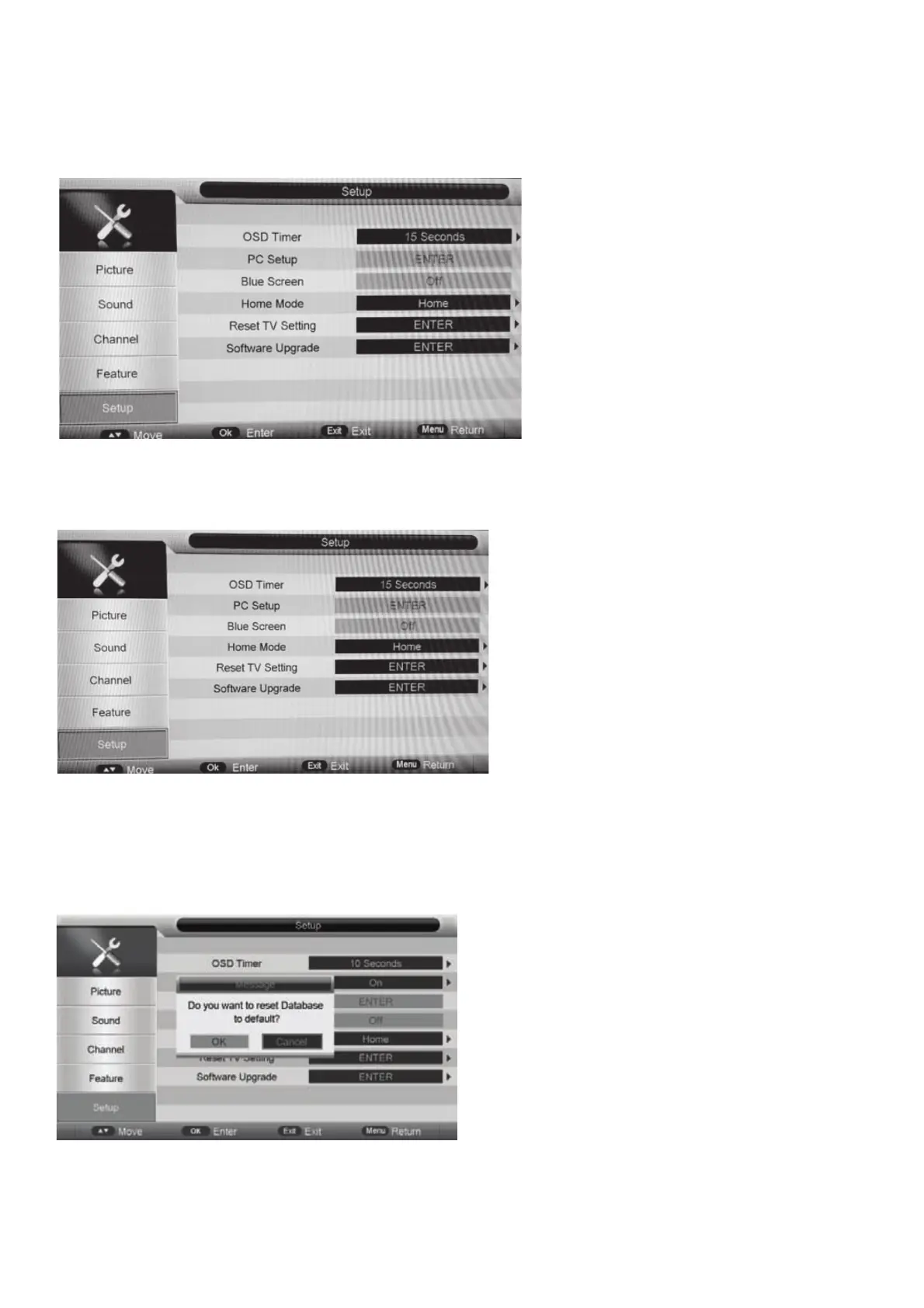Blue Screen
It is not available in PC, DTV source or when it is not movie mode in multimedia
source. In TV source, if there is no signal and Blue Screen is Off, it will show snow ;
if there is no signal and Blue Screen is On, it will show blue screen.
Home Mode
Set up mode of Home Mode which can control the backlight. The optional modes are
Home, Dynamic,Standard, Mild.
Reset to Setting
If the Lock Channel is On in Feature Menu/Lock , it needs to enter the password to
enter the Reset. It will Reset System Setting and Database. When the reset is
complete, it will enter the Auto Installation settings page.
First, it will show a page to user to confirm. as follow:
