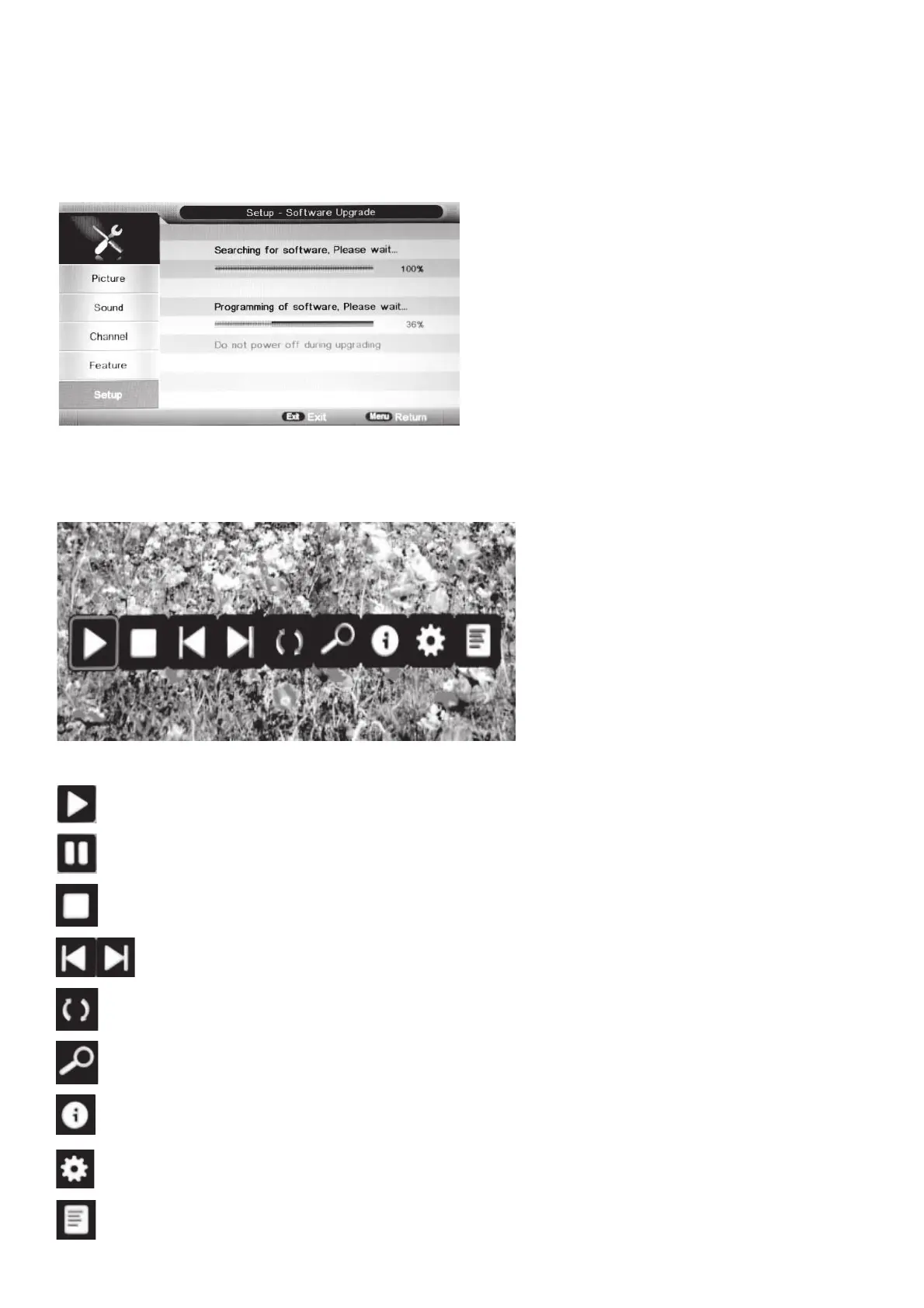Software upgrade by bin code. Put The bin code into the root directory of the media
and media plugged into the TV ‘s USB interface, press OK key to upgrade. Don’t
power off during the upgrading process. The system will restarts when the upgrading
process is done.
Software Upgrade
Photo
Highlight the “PHOTO” item in multimedia mainmenu by press “"Ź/Ż ” key,
then press “OK”key enter photo page, as follow:
Key Operation
Same as "PLAY" key on remote, to star res in slide show mode
Same as "PAUSE" key on remote, to pause the playing file
Same as "STOP" key on remote, to stop sliding show, and return to the file
browser
Same as "|<<" / ">>|" key on remote, to play the previous or next file
directly
To rotate the playing picture(0 º、90 º、180 º、270º).
To zoom the playing picture.
Same as "INFO" key on remote, to display the information of the current file
To enter “Photo Setup” menu, including “Repeat Mode”, “Background Music”,
“Music Source”, “Slide Time”, “Effect”
To enter the play list menu.
