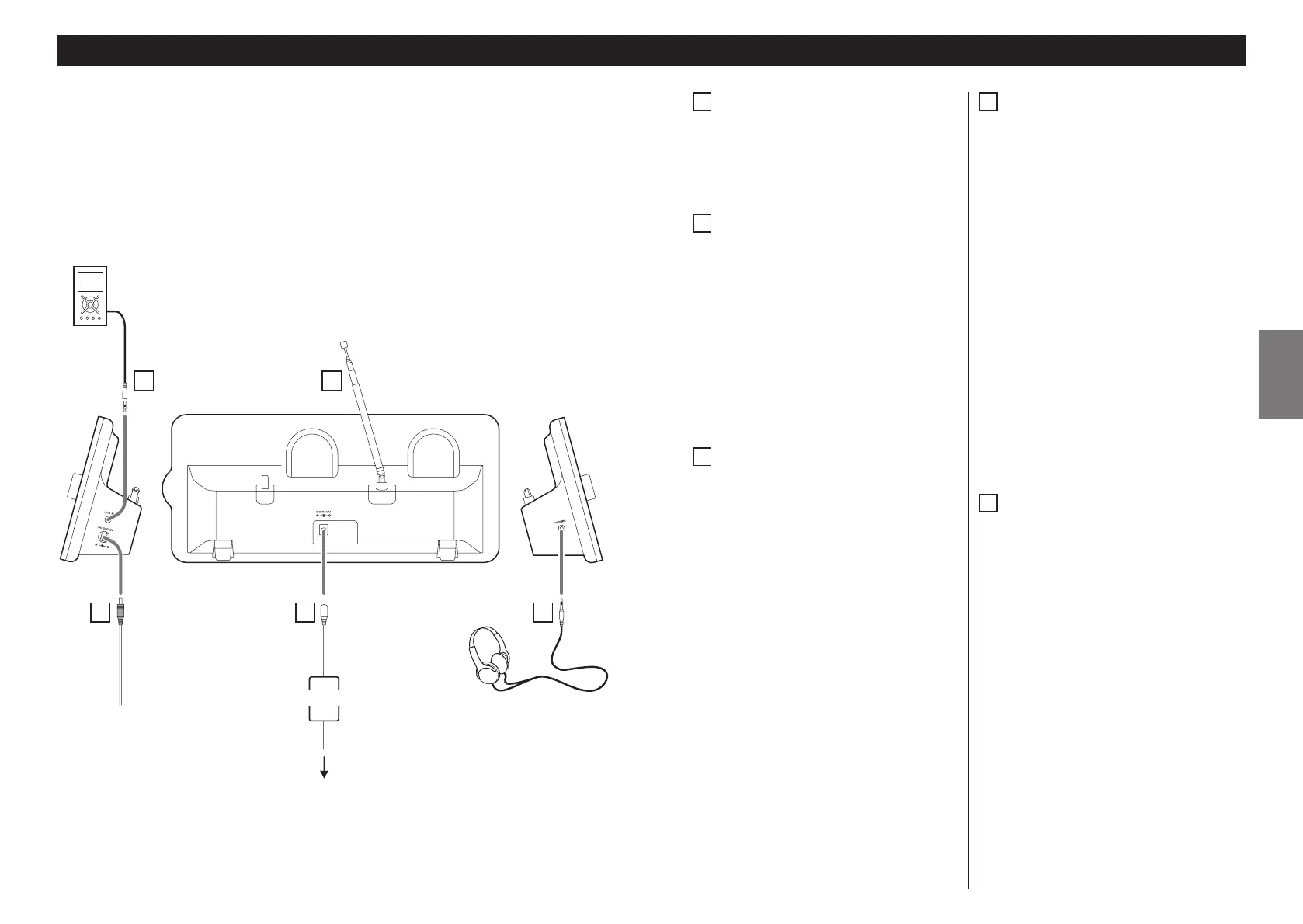6 7
ENGLISH
Connections
CAUTION:
<
Switch off the power before making connections.
<
Read the instructions of each component you intend to use with this unit.
<
Be sure to insert each plug securely. To prevent hum and noise, do not bundle the
connection cords.
FM Telescopic Antenna
Stretch the telescopic antenna to its
fullest length and rotate it to the
direction that gives the best reception.
DC IN
Connect the provided AC adaptor to
the DC IN jack. Then connect the AC
adaptor’s plug to the AC wall socket.
<
Do not use any AC adaptors other than
the one included with this unit to avoid
fire, electric shock, etc. Be sure to
connect the adaptor to an AC outlet
that supplies the correct voltage.
PHONES
For private listening, insert the
headphone plug into this jack, and
adjust the volume using the VOLUME
buttons.
CAUTION
Always lower the volume level prior to
plugging in your headphones. TO
AVOID DAMAGING YOUR HEARING -
Do not place your headphones on your
head until after you have plugged them
in.
C
B
A
AUX IN jack
You can connect a portable audio
player to this jack.
Connect the LINE OUT or PHONES jack
(audio output jack) of the player using
the supplied stereo mini plug cable.
When using the PHONES jack of your
mini player, you must adjust the volume
of the mini-player or you may hear no
sound from your R-X1.
<
Turning the volume of the mini player
up too high may cause the sound from
your R-X1 to be distorted. If this is the
case, reduce the volume of the mini
player until the distortion stops and
then adjust the volume level of the R-
X1 to a comfortable listening level.
DC OUT 5V
An optional TEAC product for the R-X1
can be connected in the future.
Do not connect anything other than the
TEAC product especially made for the
R-X1.
E
D