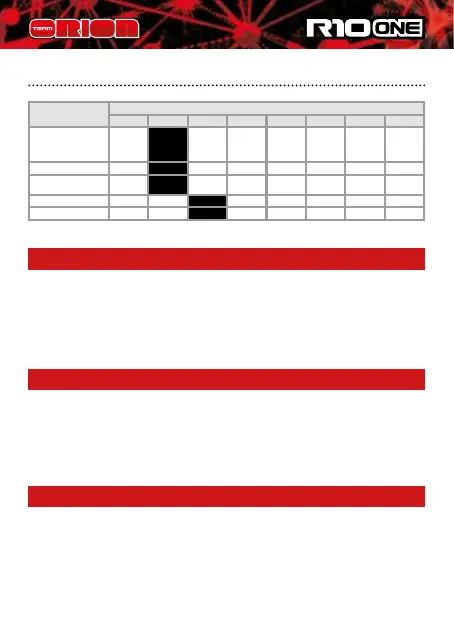ww.teamorion.com 5
AVAILABLE AND DEFAULT SETTINGS
Parameter
Setting
1 2 3 4 5 6 7 8
1. Running Mode
Forward
with
Brake
Forward/
Reverse
with
Brake
2. Drag Brake Force 0% 5% 10% 15% 20% 25% 30% 40%
3. Low Voltage
Cut-Off Threshold
No
Cut-Off
2.6V/Cell 2.8V/Cell 3.0V/Cell 3.2V/Cell 3.4V/Cell
4. Start Mode(Punch) Level1 Level2 Level3 Level4
5. Max Brake Force 25% 50% 75% 100%
NIMH WARNING
For NIMH batteries, it is recommended to set the n°3
parameter, low voltage cut-o threshold, to the n°1 setting,
no cut-o. If you don’t do this, the ESC cut-o system will
activate before the battery is empty and result in short
running times.
Pour les batteries NIMH, il est recommandé de régler le
paramètre n°3, low voltage cut-o threshold, sur le réglage
n°1, no cut-o. Si vous ne le faites pas, le système de
protection du variateur s’activera avant que la batterie ne
soit vide, ce qui peut réduire drastiquement l’autonomie.
Bei NiMH Akkus müssen Sie den Parameter 3, Low Voltage
Cut-O Threshold, auf die Einstellung 1 setzen (No Cut-O).
Wenn Sie dies nicht tun, schaltet der Regler aus, bevor der
Akku leer ist und die Fahrzeit wird verkürzt.
NIMH WARNUNG
AVERTISSEMENT NIMH
