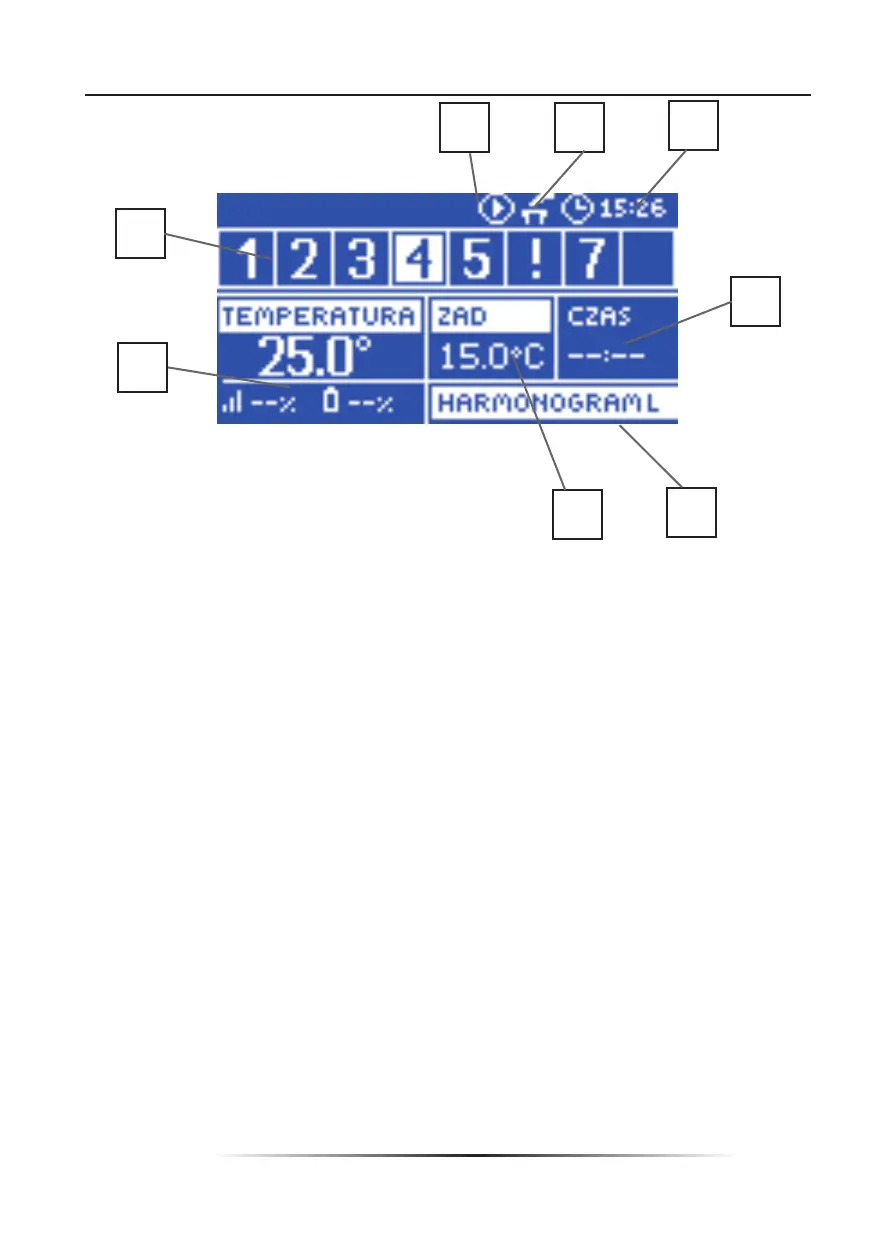13
L-7
11. An icon indicating pump operation
2. An icon indicating that the additional contact is switched on
3. Current time
4. Time left until the manually set temperature in a given zone changes
5. Information about the type of current weekly schedule
6. Pre-set temperature in a given zone (backlit number in the zone bar – see: description
no. 12)
7. Current temperature of C-8-r sensor in a given zone (backlit number in the zone bar –
see: description no. 12)
8. Zone information:
The digit displayed indicates that the corresponding room sensor is connected and sends
▲ or ▼.
1
2
3
8
7
4
6
5