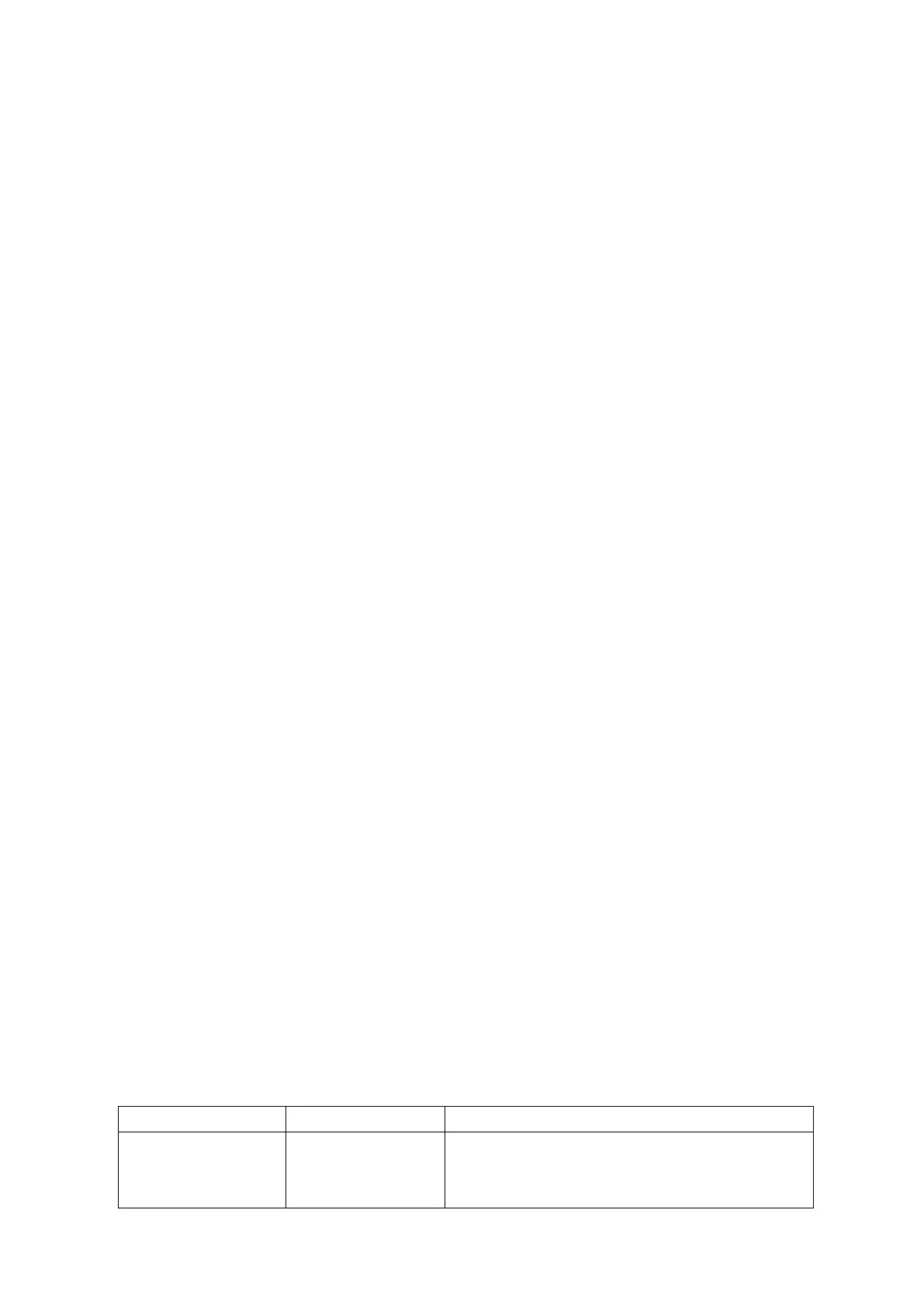Try grounding the inverter with a minimum (0.75mm²) wire, using as short
a length as possible.
Protective Features
Low Voltage Alarm (Yellow LED on Inverter) – This state is not harmful
to the Inverter, but could damage the power source. The Inverter shuts off
when the input voltage drops to 10.5 volts and an audible alarm sounds
same time.
Over-Voltage Protection (Yellow LED on Inverter) - The Inverter will
automatically shut down when the input voltage exceeds 15.8±0.5V volts
DC
Overload Protection (Yellow LED on Inverter) The Inverter will
automatically shut down if the continuous draw exceeds its maximum
wattage rating. When the Inverter is at or near maximum output, an alarm
will sound. When the alarm sounds you need to disconnect the device(s)
to bring the Inverter output down to an acceptable level. If you continue to
use the Inverter at or near the maximum output, it will eventually overheat
and shut down. If you exceed the maximum Inverter output, the alarm will
sound and the Inverter will automatically shut down. The yellow fault
indicator will light and the alarm will continue to sound. The Inverter must
be reset after an overload condition.
Temperature Protection
The Inverter is equipped with a cooling fan. Depending upon the load
output and the temperature of the Inverter, the cooling fan will turn on and
off as required to cool the Inverter if needed. If the temperature reaches
approximately 80°C the Inverter will shut down automatically. Turn off the
Inverter and allow it to cool for a minimum of 15 minutes. Before starting
up again, verify the total wattage of the devices being powered.
To Reset the Inverter
1. Turn off the Inverter using the ON/OFF switch on the Inverter,
depending upon how the Inverter was controlled.
2. Unplug all devices.
3. Turn the Inverter back on using the ON/OFF switch on the Inverter.
Before devices are reconnected, verify the total wattage of the devices to
ensure they are less than the rating of the Inverter.
TROUBLESHOOTING
