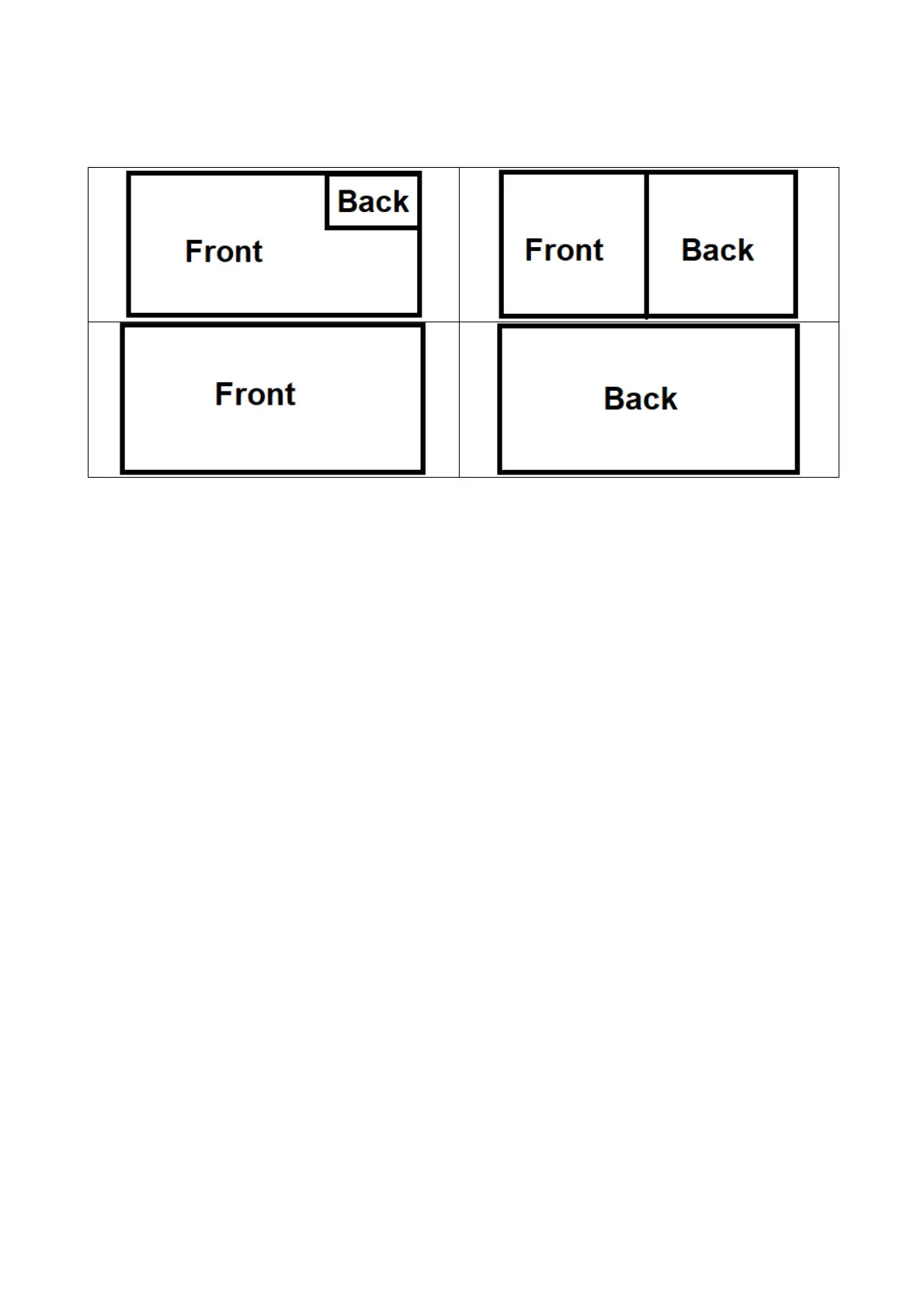Change the live image view
There are four options to see the live image on the display.
Front = Dashcam / Front camera Back = Rearview camera
To change the mode press Up button when you are in live image and no
recording is taken.
FAQ
If there are any product problems under normal operating conditions refer to
the solution below.
Cannot take videos.
Check the MicroSD card if there is enough space. If there are important
videos in the storage save them to your PC. Afterwards format the MicroSD in
the TX-124 open the menu and select the item "Format". Note (#):
Formatting erases all data stored on the MicroSD card. The deleted files can
not be recovered.
Video recording automatically stops.
Because of the huge high-definition video data, please use high speed
MicroSD card. SDHC compatible and high speed class 10.
For video replay prompt error "file error" occurs.
Error occurred while the MicroSD card storage of data, according to the
files are not complete. Use the "format" option in the menu to reformat the
MicroSD card. Note (#)