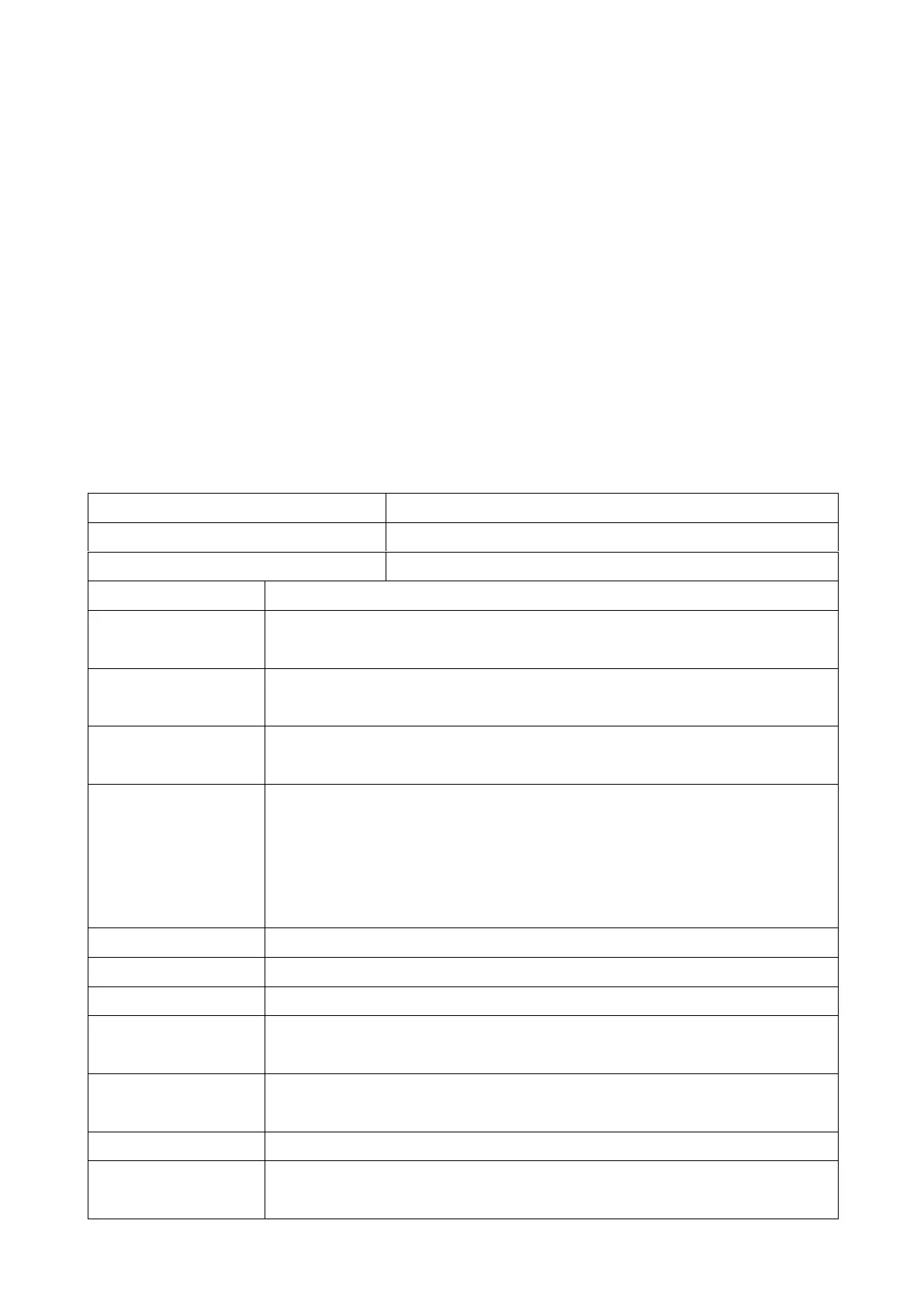11
of the computer at the OFF position and the charging red light
should be turned OFF when it is fully charged.
5. If the red light keeps flashing (slowly flashing) when you turn on,
please check whether the memory card is installed or the cycle is
full (connect the computer with the Camera_Config_Tool_exe tool to
check whether the machine is closed cycle) and the bad card
prompt.
6. 30 seconds after starting up, move your hand quickly outside the
machine's motion sensor. The green light will not flash. Check
whether the infrared sensor window is too dirty. After the green light
flashes, the red light keeps flashing. Please check whether the
MicroSD is properly inserted or not (connect to the computer with
Camera_Config _Tool_ exe to format the machine MicroSD card).
Technical specifications
F/NO 2.0; FOV=120°; Auto IR filter
max. distance ~8m / angle 120° / trigger time
0.2–0.25 sec.
distance ~8m / power 4W, 150 lumen (20W
incandescent bulb) / Colour: 6000–6500 Kelvin
MicroSD* card up to 512GB (Class10)
[*not included]
Video: 10seconds = 42MB; with 100 triggers a day
32GB would last 7days until loop function starts
working
Photo: 5x photo = 3MB; with 500 triggers a day
32GB would last 20 days
20 hours, by power supply
2x Type 18650-2P lithium ion battery 4000mAh,
3.7V (total: 8000mAh)
Battery: about 2 weeks (depending on mode,
settings, hours of sunlight, temperature, etc.)
MicroUSB (charging & data); MicroSD slot
3 switch button (video, photo, off / data transfer to
PC and camera settings)
