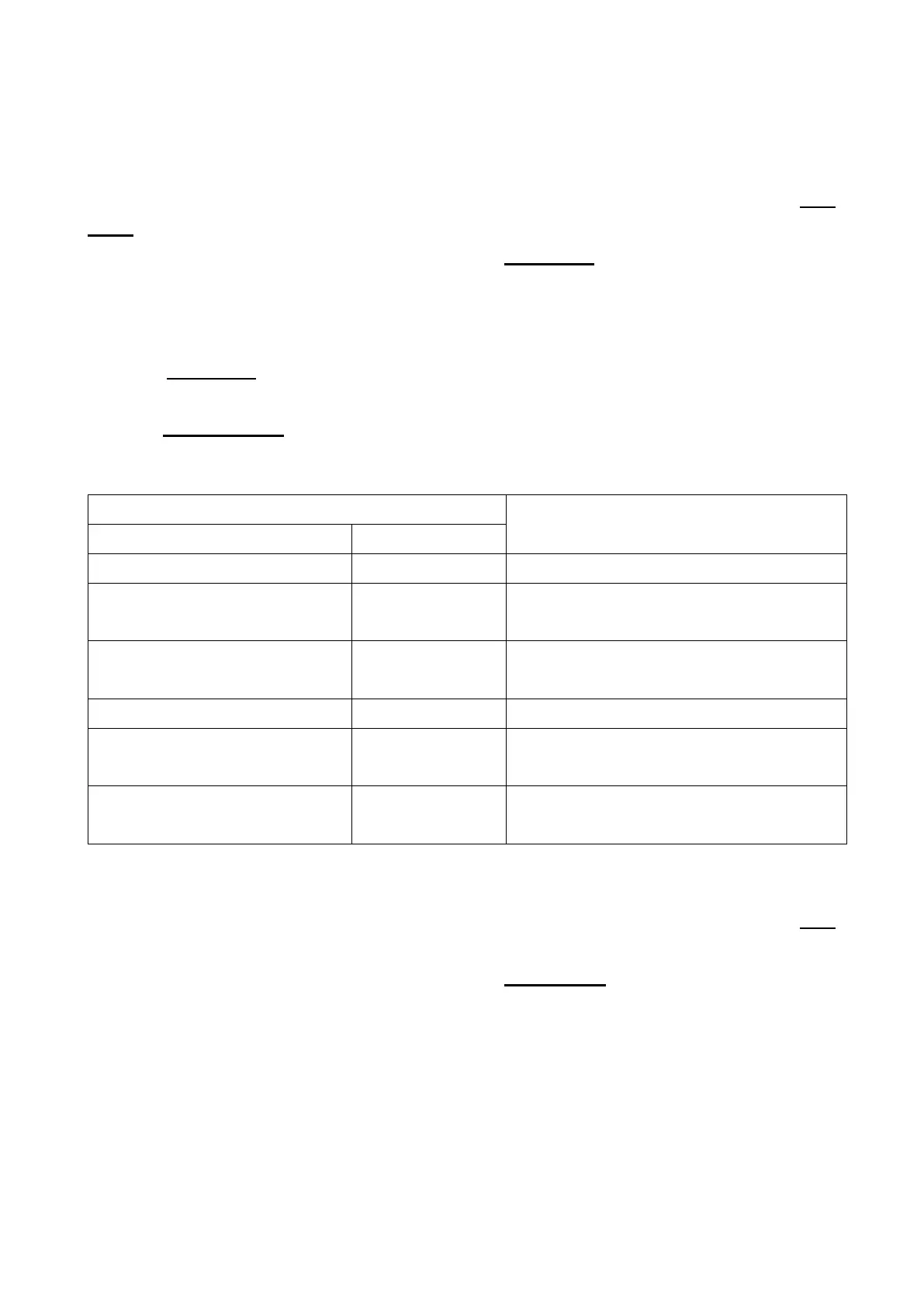6
Indicator Light
⚫ The status LED
- In the first 30 seconds after starting up if the battery power is low
(when the remaining power is 20% or lower) OR if the MicroSD card
is full, the SD card is broken, the SD card is not plugged in the red
light will flash all the time.
- When the TX-156 is turned on, the red light is off, the device has
maybe no power and needs to be charged. Before charging, you
need to insert paper clip into the Reset hole (13) and gently press to
reset the TX-156.
- If the red light keeps (quickly flashing) flashing when starting up or
power off for 4 seconds, it needs to be charged.
- The green light turns on once the motions sensor is triggered.
After either video or photo mode was chosen.
⚫ The charging LED
- If the TX-156 is charged by USB, the charging light will show red
and the lights off after charging is complete.
- If the sun charges the TX-156, the blue light will turn on. No sun
the blue charging light will be off.
