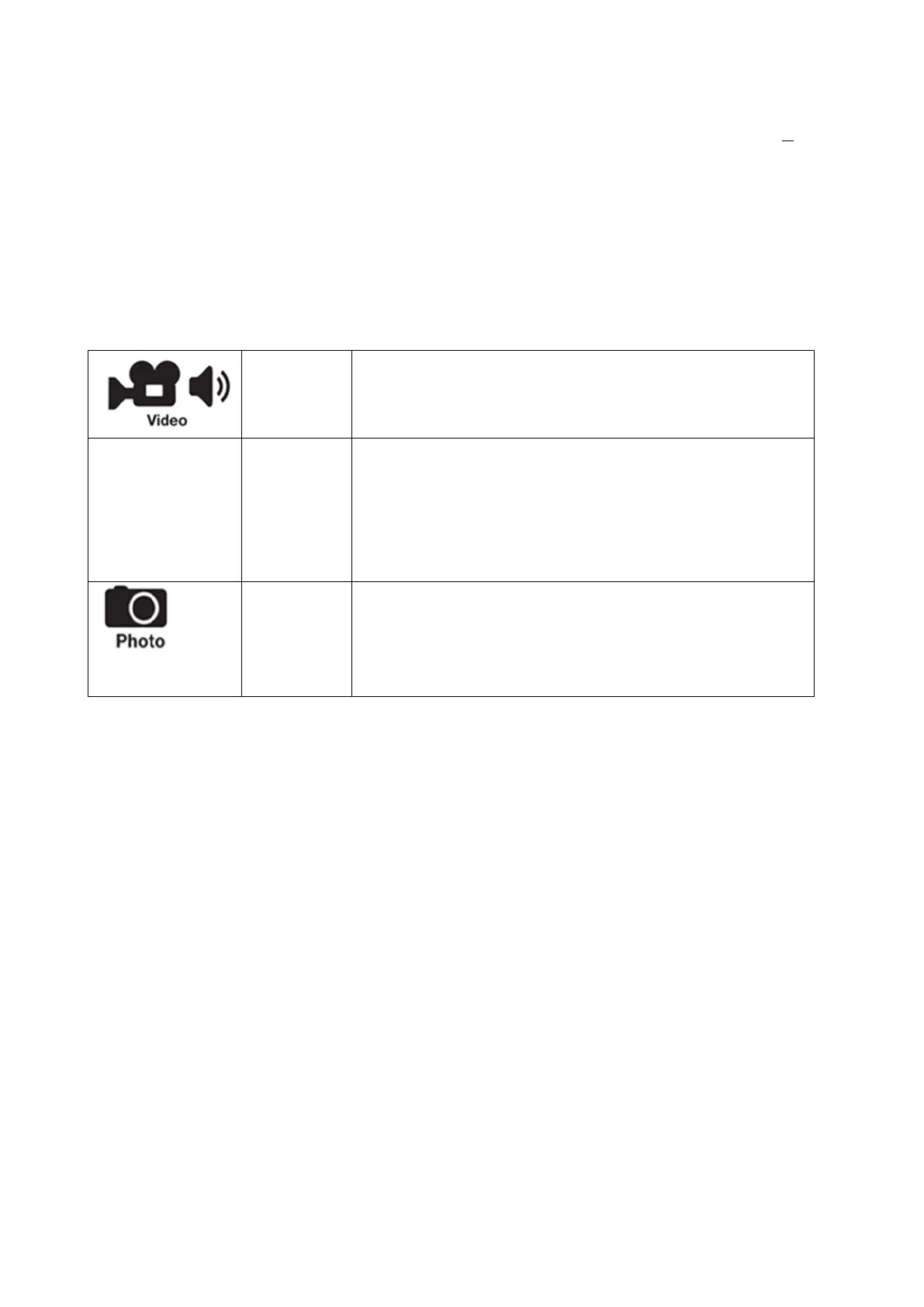5
How do camera, LED and motions sesor work together?
⚫ In the evening, when the motion sensor detects a moving object
(because of infrared sensing light), light lit up to 5 seconds. The
length of the video is based on the parameters you set via the
software on your computer.
⚫ Same video control during the day but the light is off.
Operation Introduction
Switch
When the device switch shows Video
mode, only videos will be recorded.
When the device switch shows OFF
mode, it can be used for charging and
downloading files to a computer as
mass storage. Setting can be done with
the Camera Config Tool.
When the device switch shows Photo
mode, it will take five photos by default.
With the Camera_Config_Tool_exe you
can set the mode to photo and video.