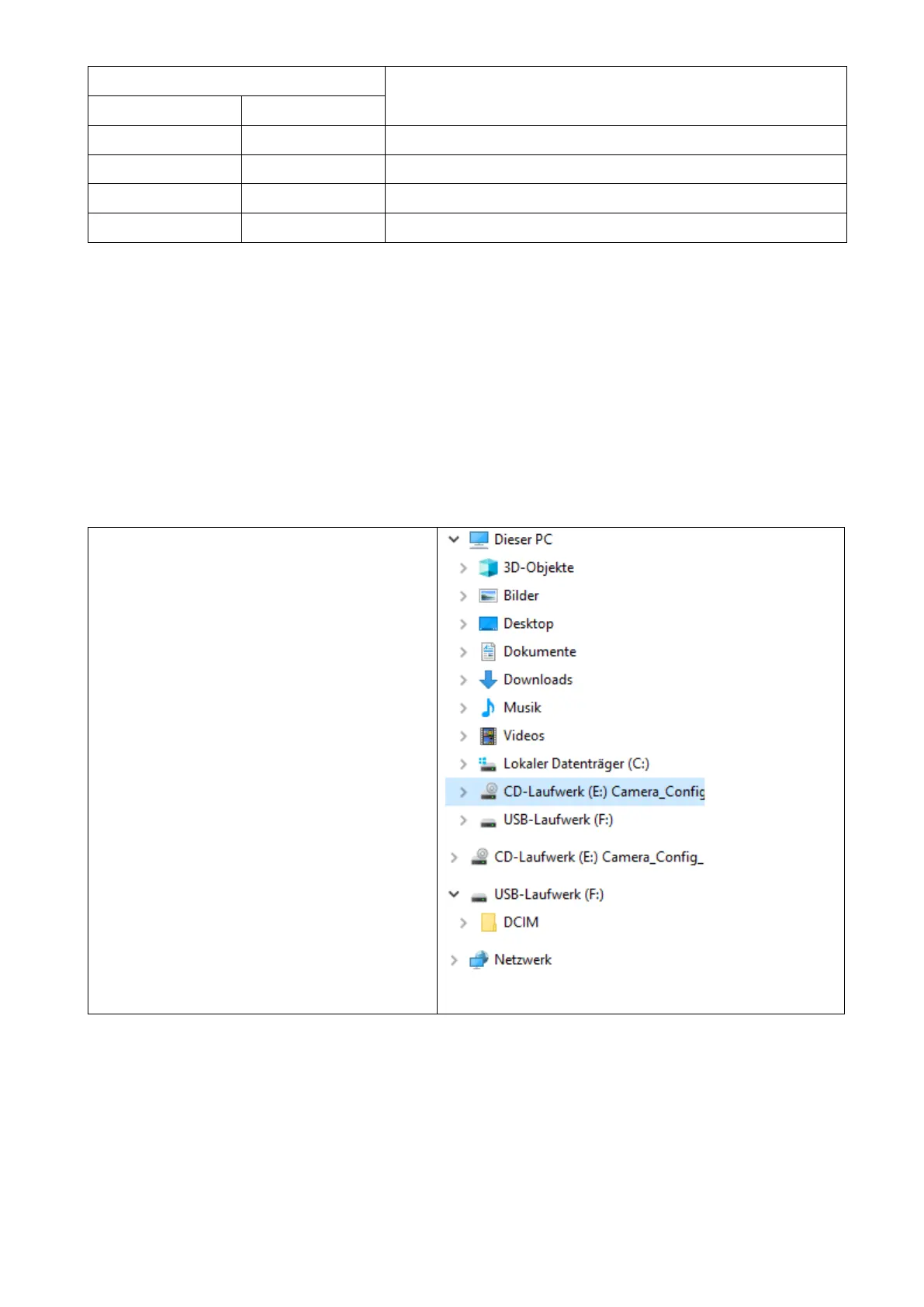Charged by solar panel (sun)
No charging by solar panel (no sun)
Software settings
Switch Mode Button to “OFF”, then connect to your computer via
USB cable. The status mode light turns red then you can start the
Camera_Config_Tool.exe and set the system parameters.
Default settings for:
⚫ Video: 10seconds recording
⚫ Photo: 5 photos in series
1. Camera_Config_Tool.exe
tool
After connecting the TX-156
with the PC by USB cable.
You find a USB drive and a
CD drive.
Open the CD drive. It includes
the Camera_Config_Tool.exe
Double click on the icon to
start the software.