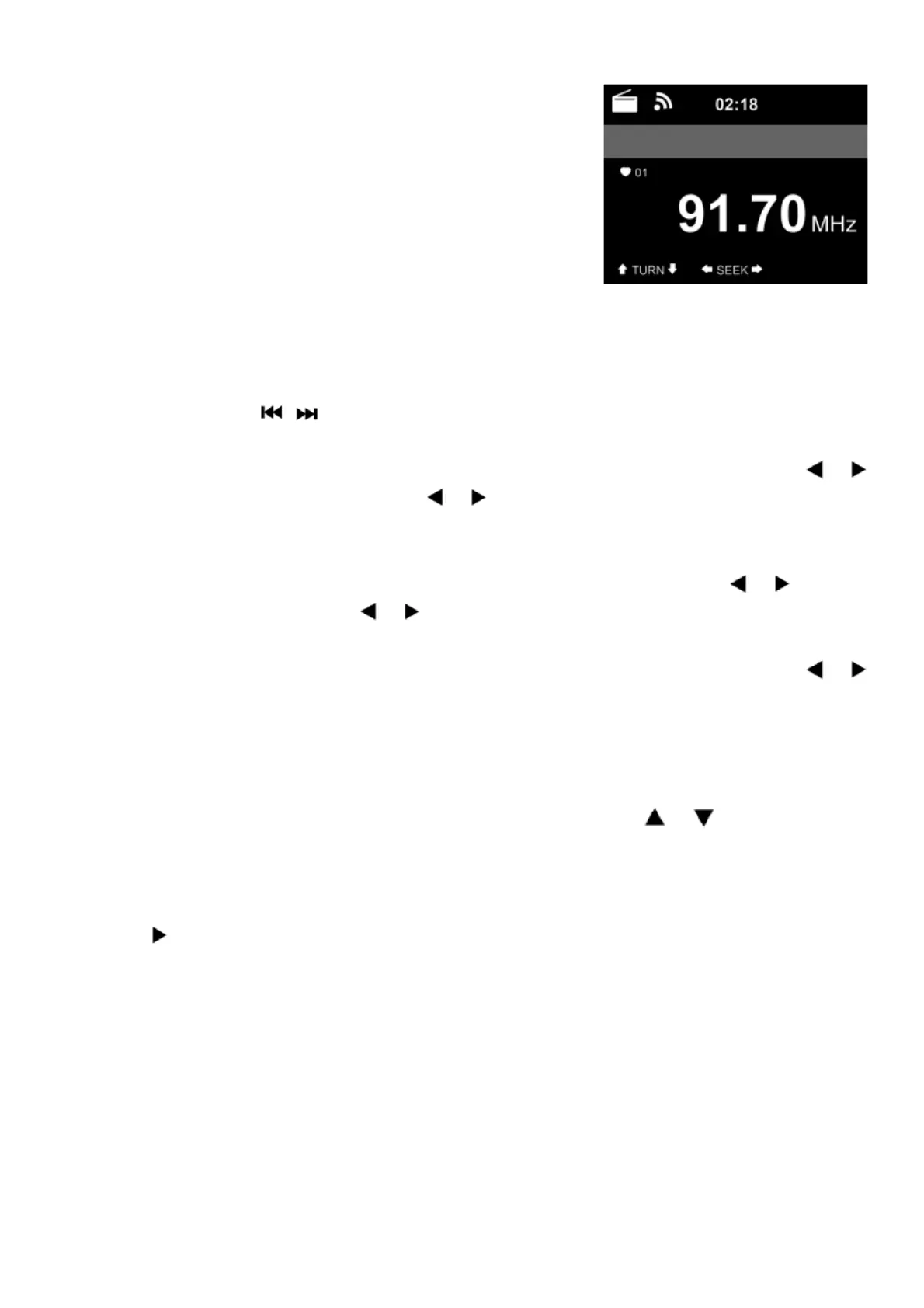12
Model: TX-187 Article No. 5001, 06/2022
FM
Choose FM mode from the main menu and
confirm with
Enter.
FM radio mode receives
analogue radio from the FM band
.
For better reception, remove the telescopic
antenna (1
6
) from the holder on the back of the
device and pull it out completely.
Let the system scan for ALL station by pressing ENTER on the device or
remote. Confirm with Yes if you want to auto scan for FM stations by
pressing Enter (5) or Enter (2) on the remote. The searched stations will
automatically be stored in preset station list. To switch between the stored
stations press the / buttons.
Alternatively, you can set the FM radio stations manually. Press or
button on the device or using the or button of remote control to search
FM station. Each step moves 0.05MHz.
It is faster to find a FM radio station by pressing and holding or button
on the device or using the or button of remote control to auto search
the next FM station. The frequency display starts to run up as TX-187 scans
the FM band. It stops when it has received a station. You may press or
on device or remote control to tune station manually.
Press and hold the FAV (9) button on the remote control or on the device
to save the station.
You can save up to 99 station. Press FAV, then press or on the remote
control or press Fav button on the device to recall the saved station. Rotate
the Knob (5) to choose the desired radio station.
In the Preset list you can change the order of the saved FM radio stations.
Use the on device or remote control to shift up or down the position.
