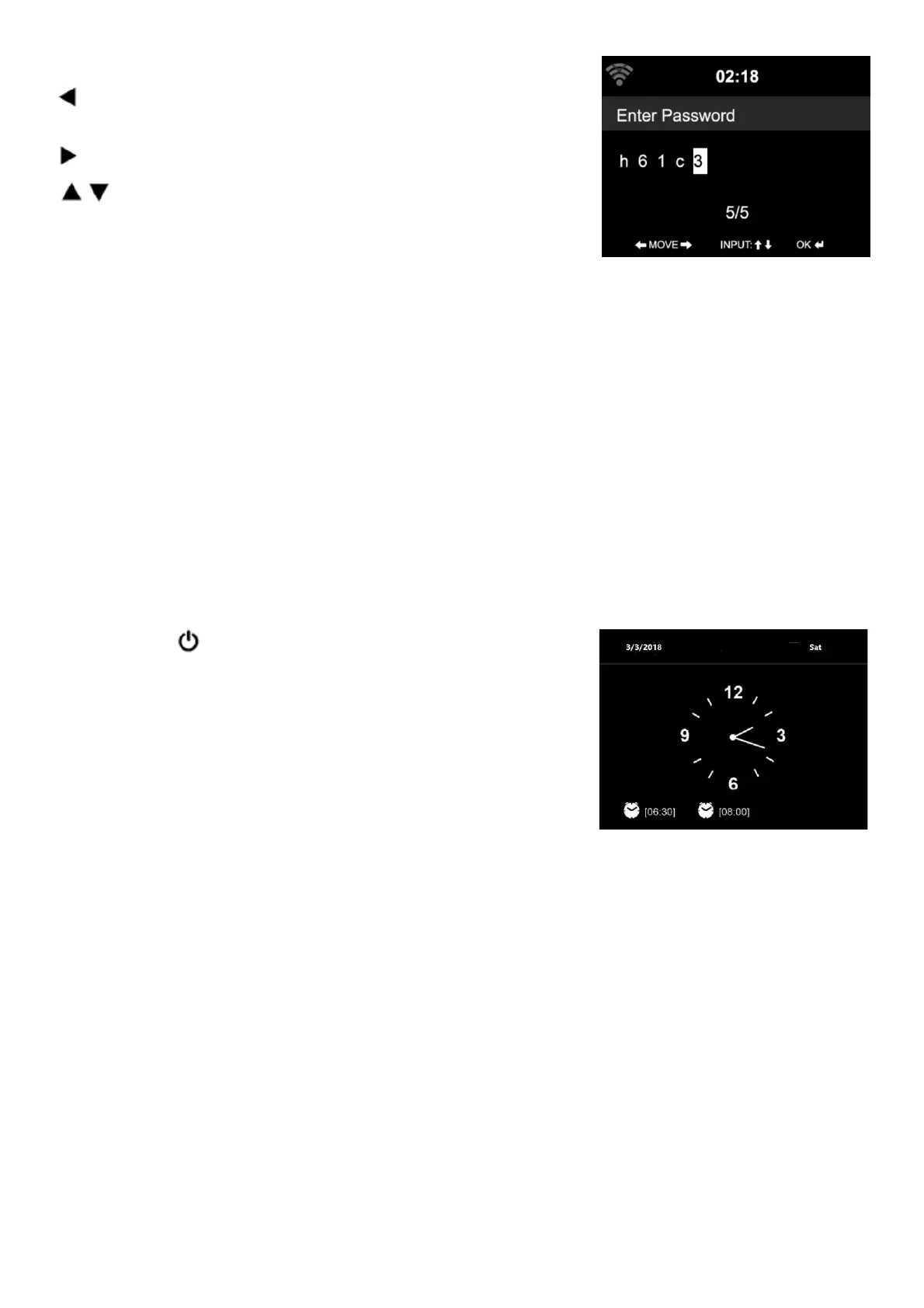9
Model: TX-187 Article No. 5001, 06/2022
- You can use the remote control as well.
Go to previous entry space, entry ca
overwritten
Go to next entry space, the last entry is saved
Select number/letter
Confirm entire entry
It may take a few seconds to establish the connection to the network.
Once the connection is established, the main menu appears with the main
menu items:
Internet Radio: Access to worldwide radio stations
USB: Playback your audio files saved on USB disk
FM: Listen to your local analog radio stations
DAB/DAB+: Listen to your local digital radio stations
CD: Playback music from your vintage CDs
AUX: Playback music from external sources
Bluetooth: Playback music from your Smartphone or Tablet
Configuration: Various system settings
Press the button to enter standby mode. The
time, date and any active alarm times display on
the screen.
Main Menu (Modes)
Switch through the modes by rotating the knob (5) or press the arrow
buttons (16) on the remote control. Press the knob (5) or the Enter button
(2) on the remote to open the mode. To navigate through the mode’s
submenu, use the knob (5) and the arrows (7/9) or the arrow buttons (16)
on the remote as well es the Enter button (2).
Use the Menu button (3) on the device or the Home button (15) on the
remote to get back to the Main Menu, where you can choose between the
different modes.
Internet Radio
Choose Internet Radio mode from the main menu and confirm with Enter.