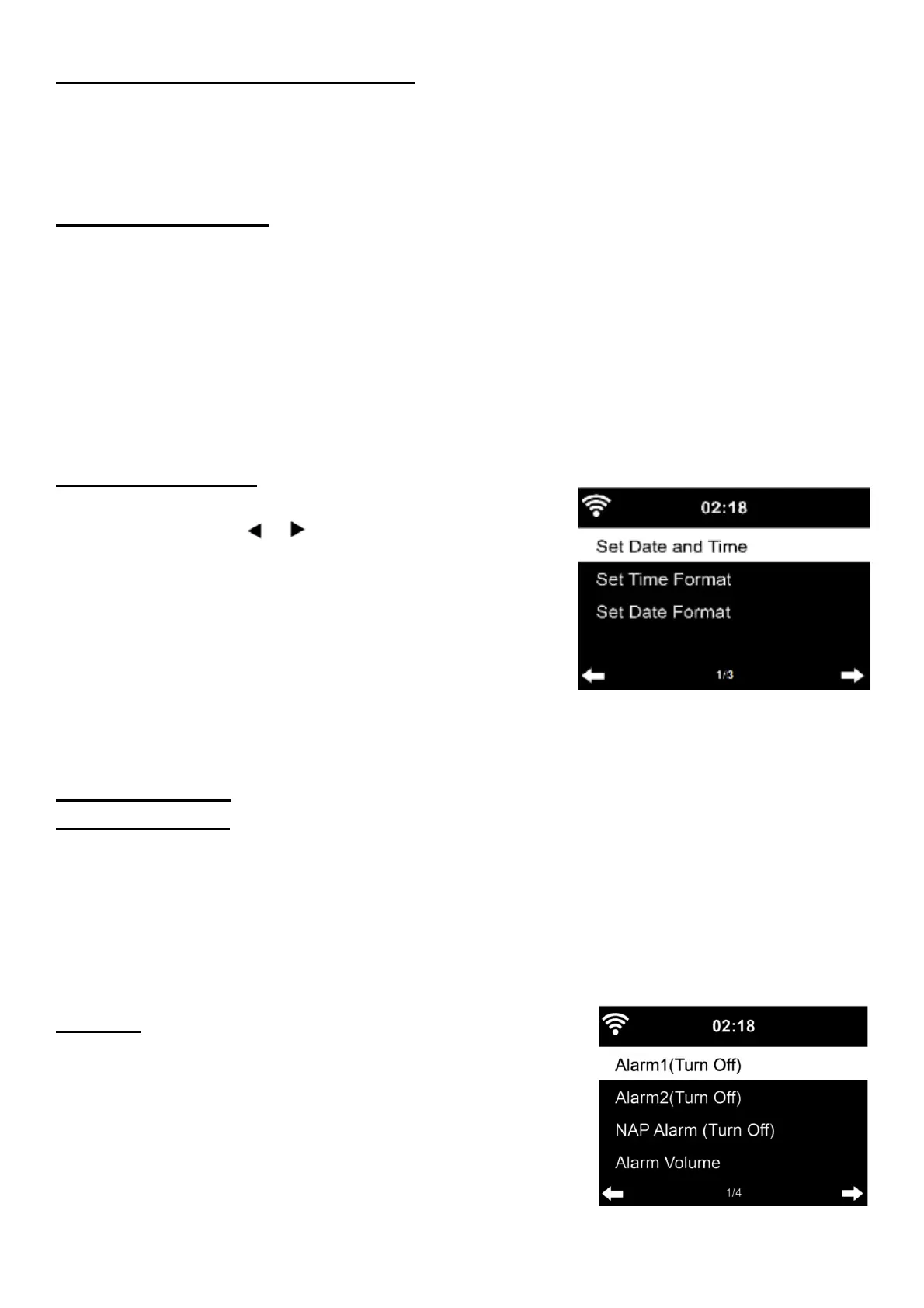19
Model: TX-187 Article No. 5001, 06/2022
Check Network when Power On:
Enable / disable WiFi network.
When you enable the WiFi network, the system will automatically search
the available WiFi-Router. Select you required WiFi-Router.
Setup PIN for APP:
Enable the PIN for App to secure the access to the TX-187. The App asks
you to enter the shown PIN shown on the TX-187. When the function is
disabled everyone with the App in the same WiFi network can control the
TX-187.
Date & Time
The date and time settings can only be made if the Internet radio is
connected to a wireless network.
Set date and time:
Manual Setup: Enter the time and date by using
the Knob (
5) and or
buttons on the device or
use the arrow buttons on the remote. Confirm
the settings wi
th Enter.
Auto Detect: The internet radio takes the date
and tim
e automatically
from a central server
once a network connection has been
established.
NOTE: you will need to change the time manually to account for the change
from winter time to summer time.
Set time format: Display as 12 Hour or 24 Hour
Set date format: In the positions of YYYY (year), MM (month) and DD (day)-
YYYY/MM/DD, DD/MM/YYYY or MM/DD/YYYY.
Alarm
There are three independent alarms – 2 alarms of absolute time setting
(Alarm 1 and Alarm 2) and 1 alarm for relative time setting (NAP Alarm).
Alarm1: Set the Alarm on/off. After that set
Repeat (Everyday, Once, Mon, Tue, Wed, Thu,
Fri, Sat, Sun), Time (HH:MM) and Sound (Beep,
Melody, Internet Radio, FM; DAB/DAB+, USB,
CD).
