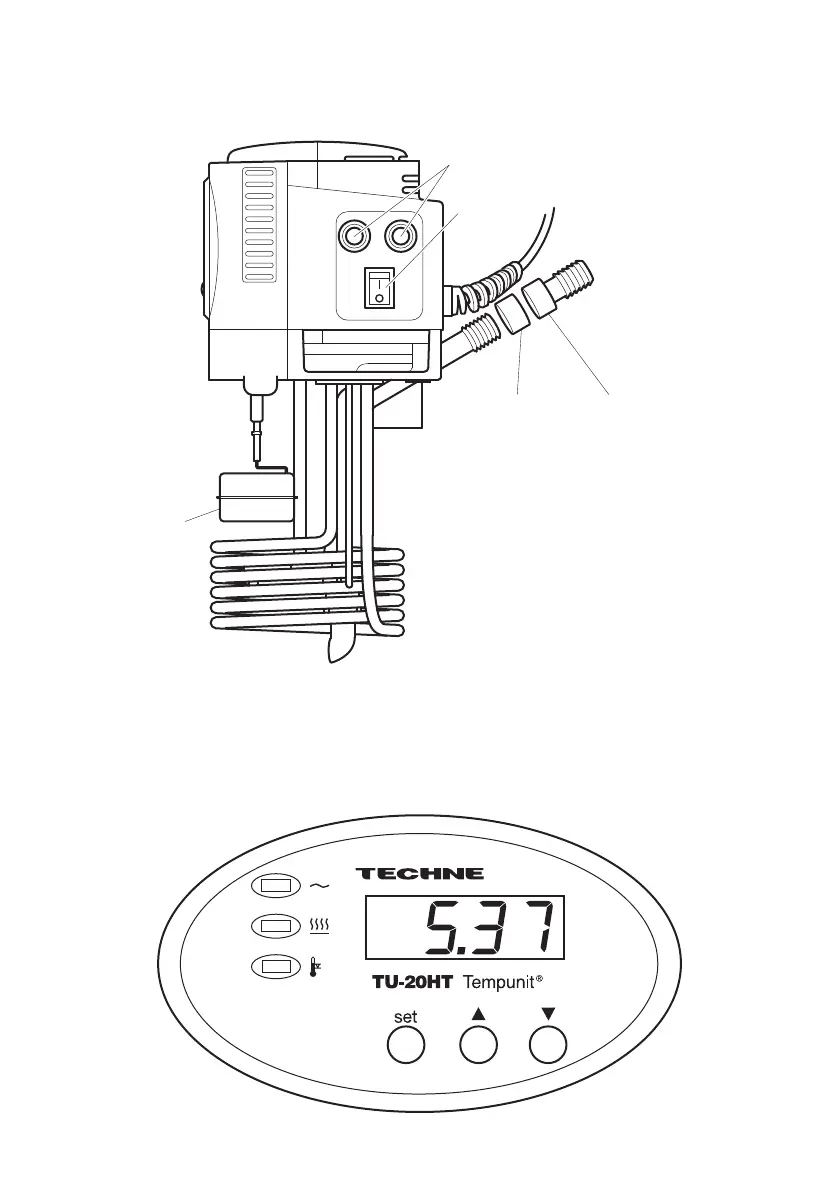24
Operation
Ensure that either the outlet and return pipes have their caps on or an external system is properly set up.
Switch the unit on by pressing the power switch. The switch and the POWER indicator on the front will light up.
When Switching On The Thermoregulator
When rst switched on the display will show the edition of the software currently installed.
For example software issue “5.37” would be shown as follows:
It will display this for 1 second, then the actual temperature of the bath will be indicated.
Float Switch
Blanking Cap
Power Switch
Fuses
Pipe Connector