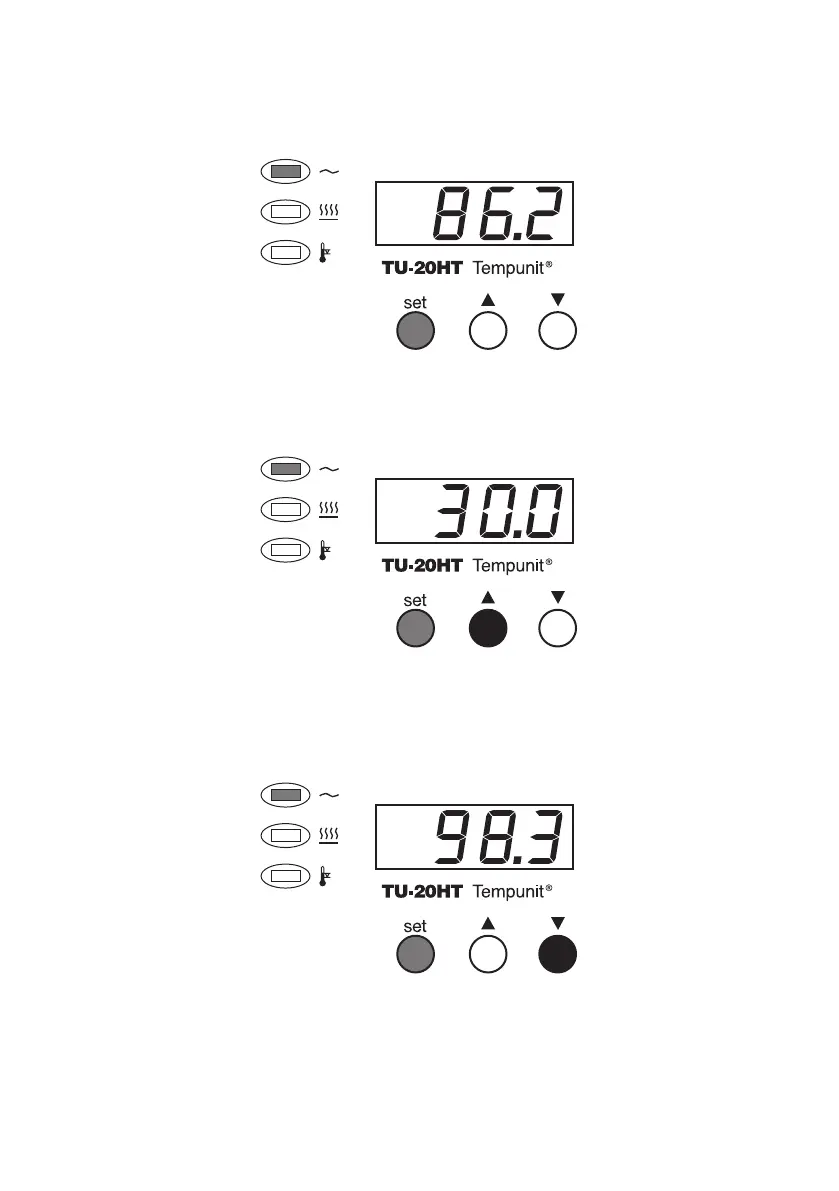25
The Front Panel Controls
The front panel controls consist of three buttons for controlling the display, a four digit LED display and three
indicators.
The SET temperature button
The SET temperature button displays the set temperature when pressed.
The UP ARROW button
When the SET temperature button is held down and the UP ARROW button is pressed, the set temperature is in-
creased.
The DOWN ARROW button
When the SET temperature button is held down and the DOWN ARROW button is pressed, the set temperature is
decreased.
Speed of change of set temperature
Each press of the UP ARROW or DOWN ARROW buttons will increase or decrease the set temperature by 0.1°C. If
the buttons are held down the temperature change will accelerate to 5°C per second.
