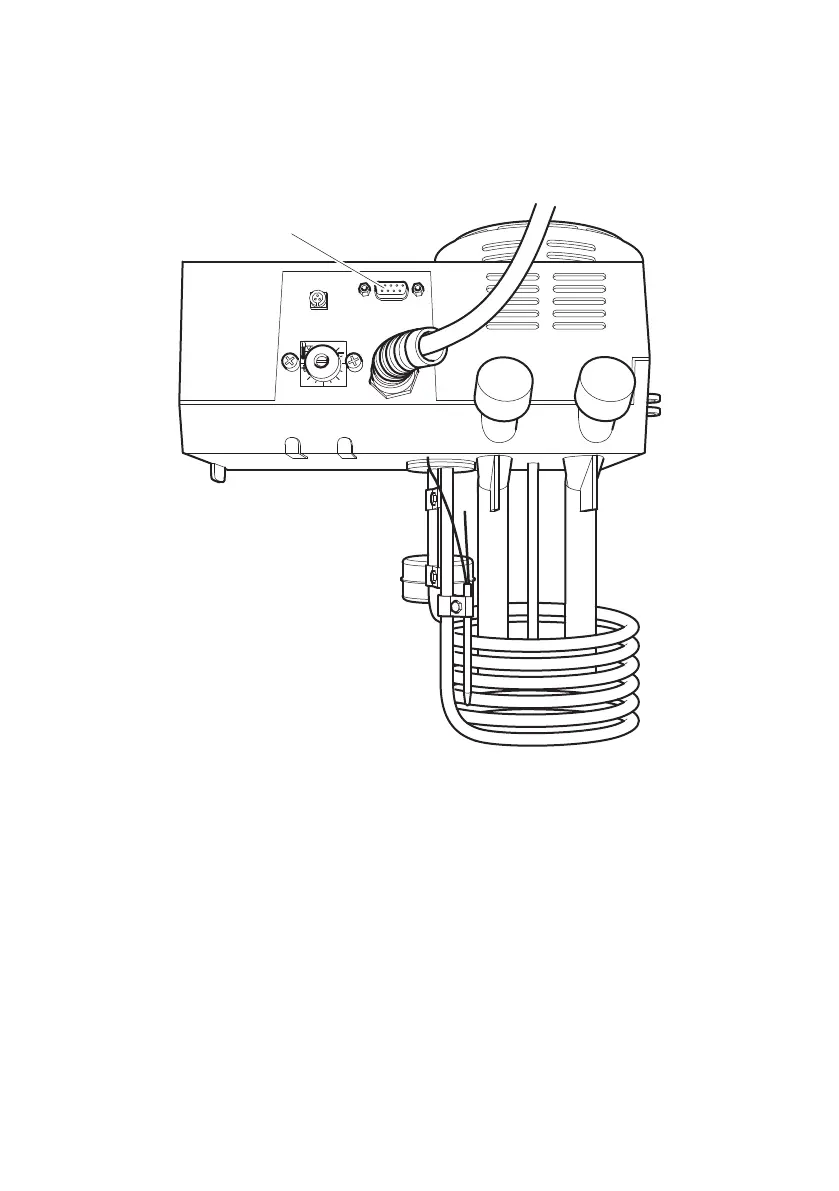29
RS232 Serial Interface
The TU-20D and TU-20HT may send data logging information to a compatible computer by connecting the unit and
the PC via an RS232 cable and installing the TechneWorks PC Software (available to download free of charge from
http://www.techne.com/Software.asp).
The RS232 cable must be tted to both the unit and the PC before either unit is powered up, otherwise data
integrity cannot be guaranteed. Once the cable is tted, it does not matter which unit is powered up rst.
The following tables indicate the cable specications for a 9-way PC serial port:
Thermoregulator PC
9-way female D type 9-way female D type
Pin signal pin
Case F.GND Case
3 TxD 3
2 RxD 2
7 RTS 7
8 CTS 8
6 DSR 6
1 CD 1
4 DTR 4
5 S.GND 5
For further information, please refer to the TechneWorks PC Software Instruction Manual.
RS232 Connection